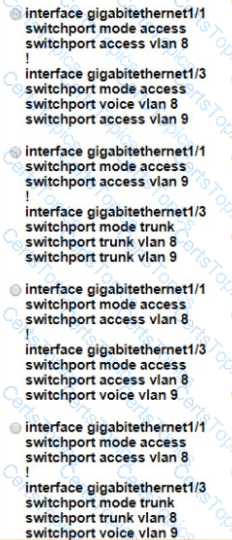When a client and server are not on the same physical network, which device is used to forward requests and replies between client and server for DHCP?
While examining excessive traffic on the network, it is noted that all incoming packets on an interface appear to be allowed even though an IPv4 ACL is applied to the interface.
Which two misconfigurations cause this behavior? (Choose two)
What is a function of TFTP in network operations?
Refer to the exhibit.
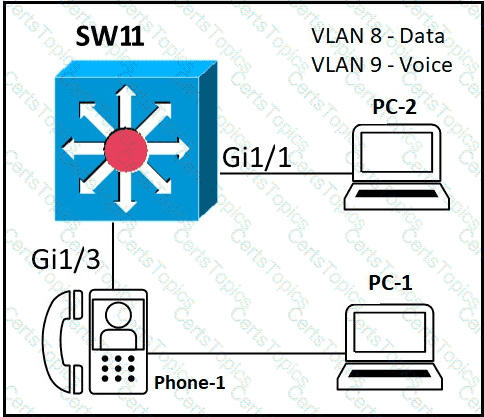
An administrator must configure interfaces Gi1/1 and Gi1/3 on switch SW11 PC-1 and PC-2 must be placed in the Data VLAN and Phone-1 must be placed in the Voice VLAN Which configuration meets these requirements?