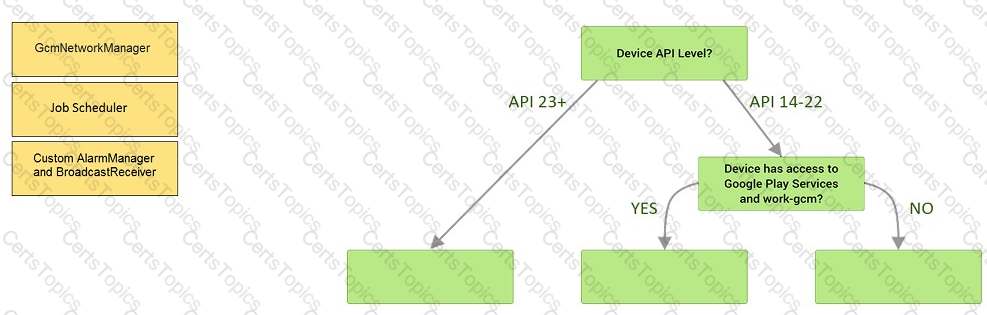Google Related Exams
Associate-Android-Developer Exam







As an example. In an Activity we have our TimerViewModel object (extended ViewModel), named mTimerViewModel. mTimerViewModel.timer method returns a LiveData
If no any folder like res/anim-
Under the hood WorkManager uses an underlying job dispatching service based on the following criteria. You need to move services to the correct places.