What happens when you create a DAO method and annotate it with @Insert?
Example:
@Dao
public interface MyDao {
@Insert(onConflict = OnConflictStrategy.REPLACE)
public void insertUsers(User... users);
}
Under the hood WorkManager uses an underlying job dispatching service based on the following criteria. You need to move services to the correct places.
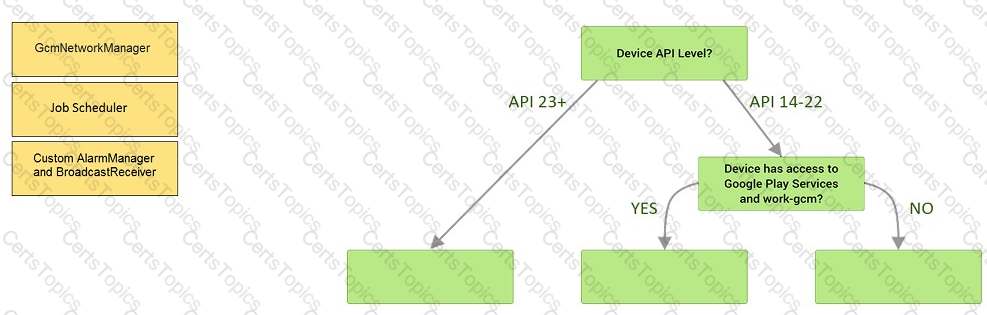
In Android 8.0, API level 26, some APIs regarding notification behaviors were moved from Notification to NotificationChannel. For example, what should we use instead of NotificationCompat.Builder.setPriority() for Android 8.0 and higher?
Custom views and directional controller clicks. On most devices, clicking a view using a directional controller sends (to the view currently in focus) a KeyEvent with:
As an example. In an Activity we have our TimerViewModel object (extended ViewModel), named mTimerViewModel. mTimerViewModel.getTimer() method returns a LiveData
If no any folder like res/anim-
For example, suppose that in a XML file (res/menu/menu_main.xml as an example), where menu items are described, we have such item:
...
android:id="@+id/action_settings" android:orderInCategory="100" android:title="@string/menu_action_settings" app:showAsAction="never" /> ... Attribute “app:showAsAction” shows when and how this item should appear as an action item in the app bar. What value “never” in this attribute means?
For example, our preferences.xml file was added by addPreferencesFromResource (R.xml.preferences). Our preferences.xml file contains such item:
android:title="@string/pref_sort_title" android:summary="@string/pref_sort_summary" android:dialogTitle="@string/pref_sort_dialog_title" android:entries="@array/sort_oder" android:entryValues="@array/sort_oder_value" android:defaultValue="@string/pref_default_sort_value" app:iconSpaceReserved="false" /> In our Fragment, we can dynamically get current notification preference value in this way:
What is demonstrated by the code below?
// RawDao.java
@Dao
interface RawDao {
@RawQuery
User getUserViaQuery(SupportSQLiteQuery query);
}
// Usage of RawDao
...
SimpleSQLiteQuery query =
new SimpleSQLiteQuery("SELECT * FROM UserWHERE id = ? LIMIT 1",
new Object[]{userId});
User user = rawDao.getUserViaQuery(query);
...
If you want get a debuggable APK that people can install without adb, in Android Studio you can:
In a class PreferenceFragmentCompat. What method is called during onCreate(Bundle) to supply the preferences for this fragment. And where subclasses are expected to call setPreferenceScreen (PreferenceScreen) either directly or via helper methods such as addPreferencesFromResource (int)?
What is a correct part of an Implicit Intent for sharing data implementation?
The Log class allows you to create log messages that appear in logcat. Generally, you could use the following log methods: (Choose five.)
By adding a RoomDatabase.Callback to the room database builder RoomDatabase.Builder (method
addCallback(RoomDatabase.Callback callback)), we can: (Choose two.)
As an example. In an Activity we have our TimerViewModel object (extended ViewModel), named mTimerViewModel. mTimerViewModel.timer method returns a LiveData
Filter logcat messages. If in the filter menu, a filter option “Edit Filter Configuration”? means:
What do you want from Room when you create a DAO method and annotate it with @Update?
Example:
@Dao
interface MyDao {
@Update
fun updateUsers(vararg users: User)
}
SharedPreferences.Editor is an interface used for modifying values in a SharedPreferences object. To mark in the editor that a preference value should be removed, which will be done in the actual preferences once commit() or apply() is called, what method in SharedPreferences.Editor should we use?
What happens when you create a DAO method and annotate it with @Insert?
Example:
@Dao
interface MyDao {
@Insert(onConflict = OnConflictStrategy.REPLACE)
fun insertUsers(vararg users: User)
}