You need to provide a solution to provide the sales managers with the required access.
What should you include in the solution?
You need to create a calculated column to display the month based on the reporting requirements. Which DAX expression should you use?
You need to create a visualization to meet the reporting requirements of the sales managers.
How should you create the visualization? To answer, select the appropriate options in the answer area.
NOTE: Each correct selection is worth one point.
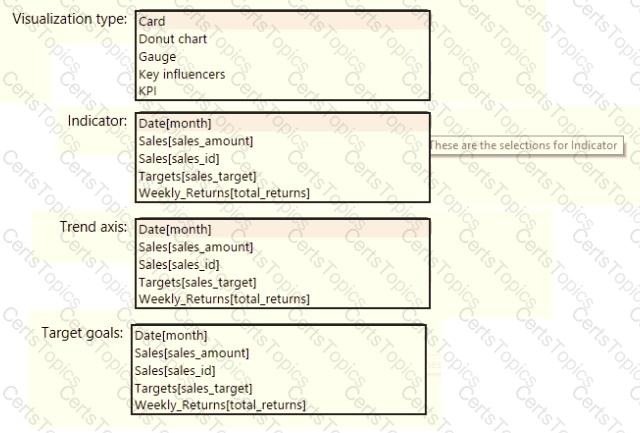
You need to create the required relationship for the executive's visual. What should you do before you can create the relationship?