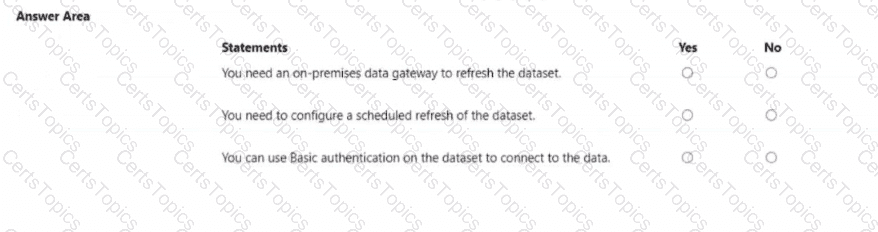What should you create to meet the reporting requirements of the sales department?
You need to create relationships to meet the reporting requirements of the customer service department.
What should you create?
You publish the semantic model to powerbi.com.
For each of the following statements, select Yes if the statement is true. Otherwise, select No.
NOTE: Each correct selection is worth one point.
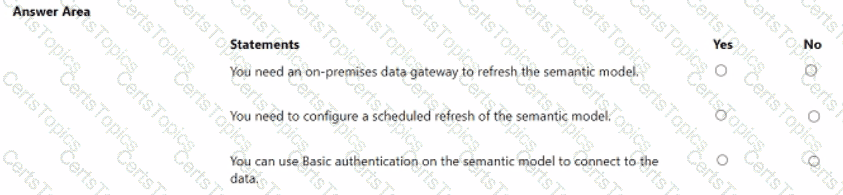
You publish the dataset to powerbi.com.
For each of the following statements, select Yes if the statement is true. Otherwise, select No.
NOTE: Each correct selection is worth one point.