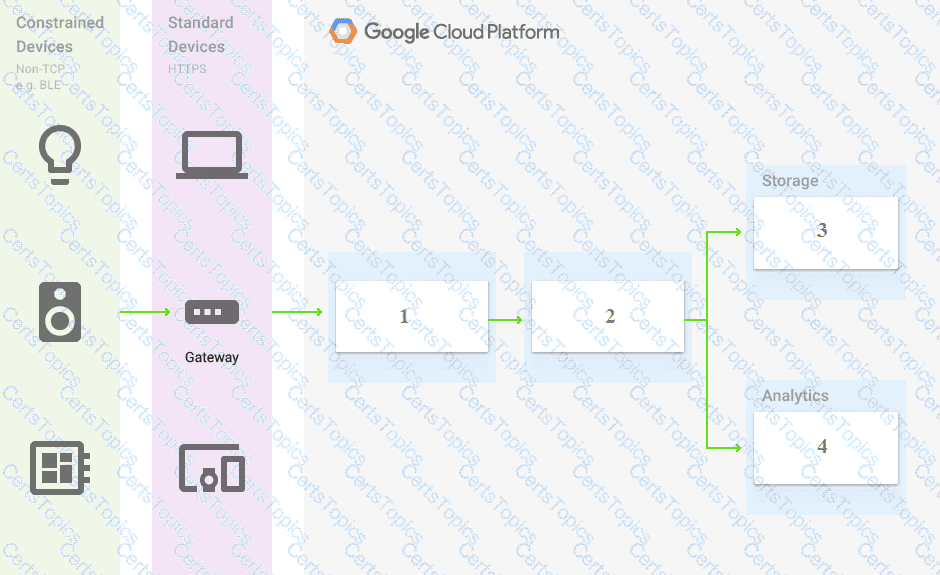Comprehensive and Detailed In Depth Explanation:
The problem states that a subnet is nearing its IP address capacity, and the requirement is to expand it without downtime and with minimal operational cost, following Google-recommended practices.
A. Creating a second VPC with the same subnet IP range and peering: While VPC Network Peering allows communication between VPCs, having overlapping IP ranges is generally not recommended and can lead to routing complexities if not managed carefully. It also adds operational overhead of managing two VPCs. This is not the most straightforward or cost-effective solution for simply expanding IP capacity within the same logical network.
B. Deleting and recreating the subnet: Deleting a subnet that contains active VM instances will cause downtime for those instances, violating a key requirement.
C. Using the Google Cloud CLI tool to expand the primary IP range of your subnet: Google Cloud allows you to expand the primary IP range of an existing subnet after it's created, as long as there are no conflicting subnets in the VPC. This operation does not require deleting the subnet or restarting the existing VMs within it, thus avoiding downtime. It's a direct and cost-effective way to increase the available IP address space within the existing subnet. This is a Google-recommended practice for handling subnet capacity issues.
D. Permitting additional traffic with firewall rules: Firewall rules control network traffic based on IP ranges, protocols, and ports. They do not increase the number of available private IP addresses within the subnet. This option does not address the core issue of IP address exhaustion.
Therefore, expanding the primary IP range of the existing subnet using the Google Cloud CLI is the recommended solution that meets all the requirements: addressing IP capacity, minimizing operational costs, and avoiding downtime.
Google Cloud Documentation References:
Expanding Subnet IP Ranges: - This documentation explicitly describes how to expand the IP range of an existing subnet without downtime. It outlines the prerequisites and steps involved using the gcloud CLI or the Google Cloud Console.
VPC Network Overview: - Provides context on subnet IP ranges and their management.
===========