Tableau Related Exams
Desktop-Specialist Exam







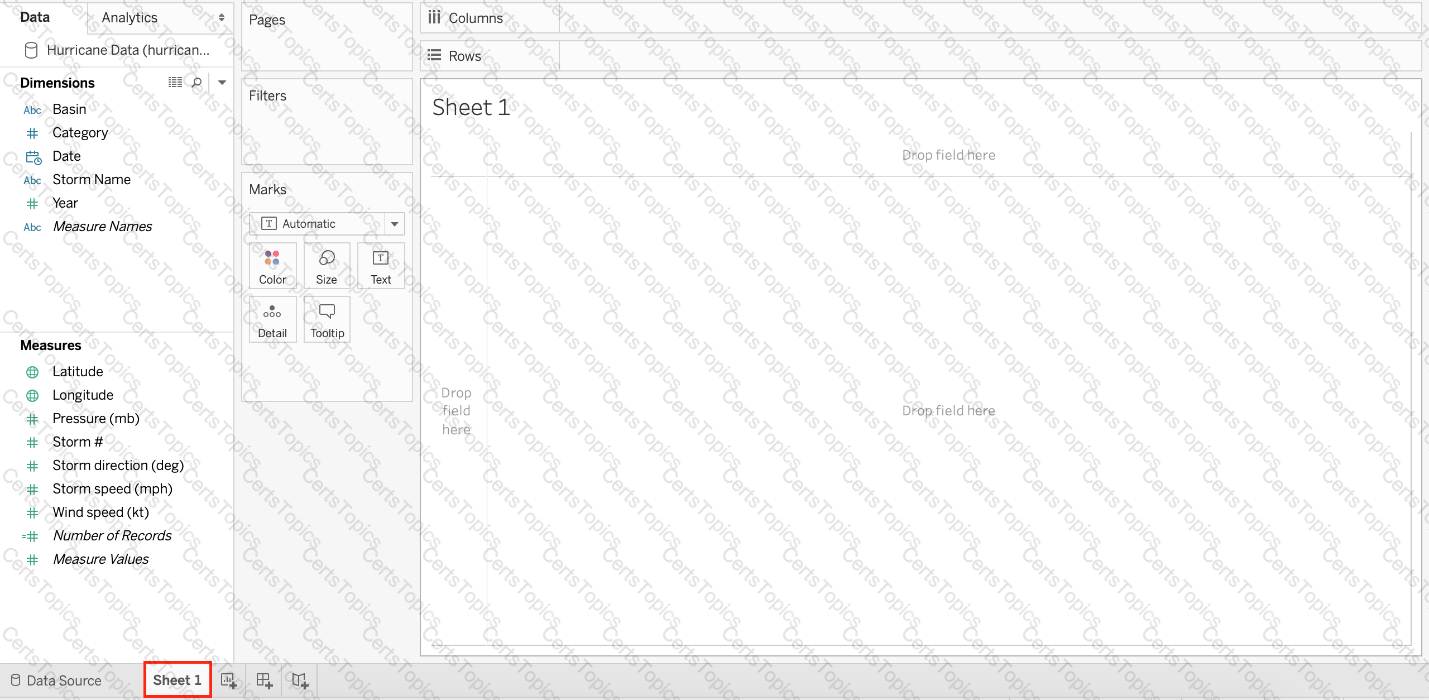
You clicked Sheet 1 from the data source page, and now you have opened the Tableau Desktop workspace as shown above. What is the main thing that you do here?
What are three options to change the scope of a reference line? Choose three.
What are two requirements to combine two tables by using a union? Choose two.