A Blue Prism solution works fine when developing and testing it in Process and Object Studio, but when it is run in Control Room, exceptions occur because elements are not being found.
What is the most likely cause of this behaviour?
Examine the flow below:
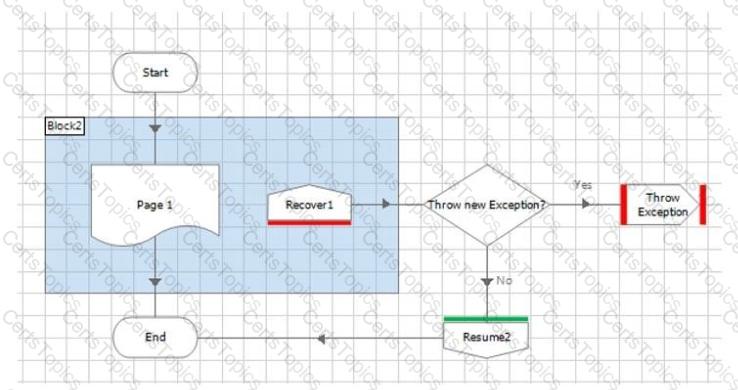
An error has been encountered on Page 1 and the exception has bubbled up to be recovered in the Recoverd stage The Yes' path has been taken from the "Throw new Exception?" decision stage. Consider the Throw Exception stage properties below:
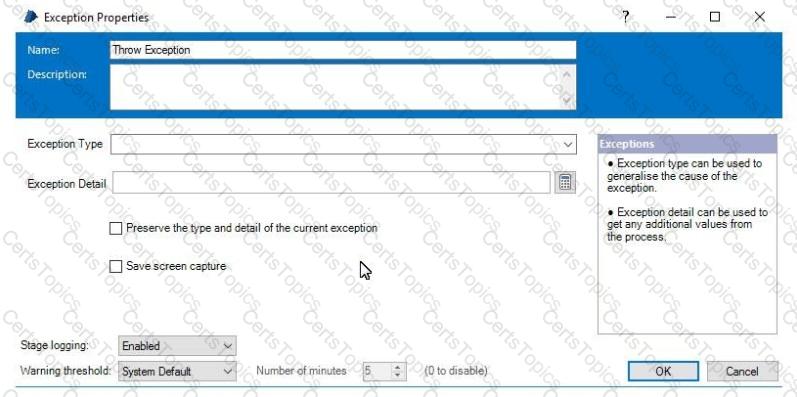
How should the properties be configured for the Process to throw a new Business exception, i.e. a different exception to the one encountered in Page?
A Blue Prism Process works successfully when testing in the Process Studio but terminates in Control Room due to the exception stating screen elements were not found What should the Developer check first?
Examine the following Exception handling taken from the Main Page of a Blue Prism Process:
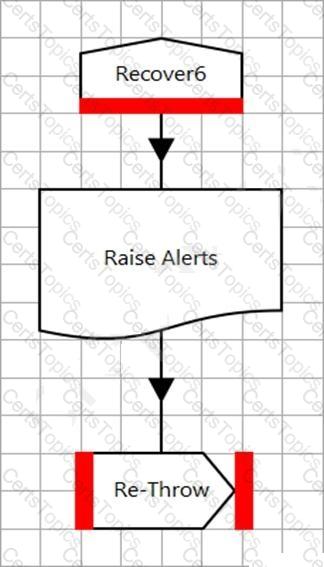
Consider the following potential explanations as to what is wrong with the design:
1. The exception handling is not within an Exception Block.
2. There is no Resume stage in the shown process flow.
3. There is a potential for the flow to cause an infinite loop within the process.
4. Because the flow is on the Main Page of the process there should not be a ‘Re-Throw’ Exception stage as there are no parent/calling pages for the exception to ‘bubble up’ to.
Which of the above appropriately describes what is wrong with this design?
Which of the following Blue Prism stages can be found in Object Studio but not in Process Studio? (Select ail items which apply)
A)
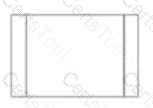
B)
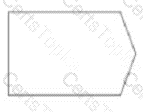
C)

D)

E)
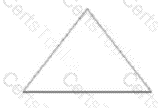
F.

Complete the following statement
Collection columns are referenced in______________using dot notation
The following Calculation Stage uses the Today function to get the current date as a date value and place it in a data item entitled "Today".
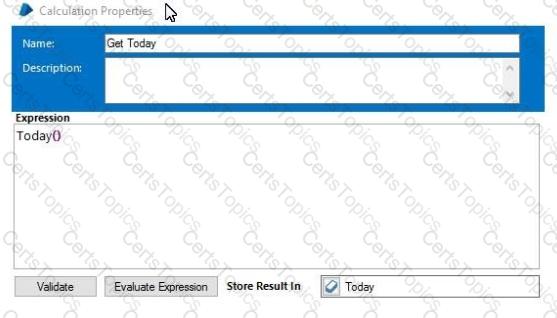
Which of the following statements is correct?
A business object needs to use a Global Send Keys stage to populate the User Name field in an application entitled Workflow. The application is in focus and cursor is in the User Name field. In order to configure the Global Send Keys, which element needs to be placed in the Element field of the stage below?
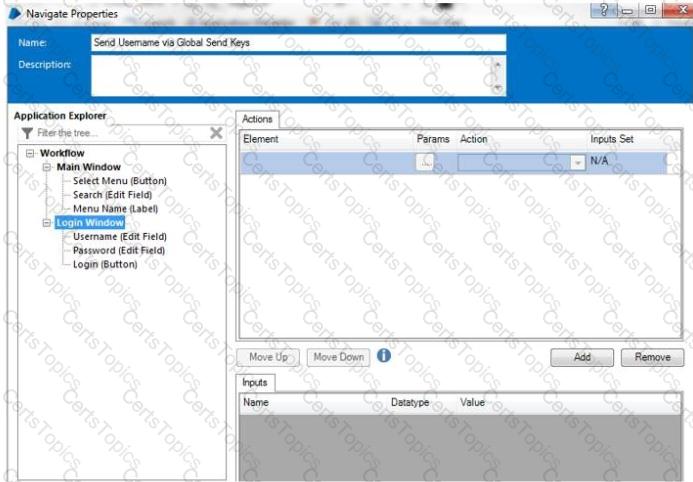
Examine the following Blue Prism Action diagram taken from Object Studio:
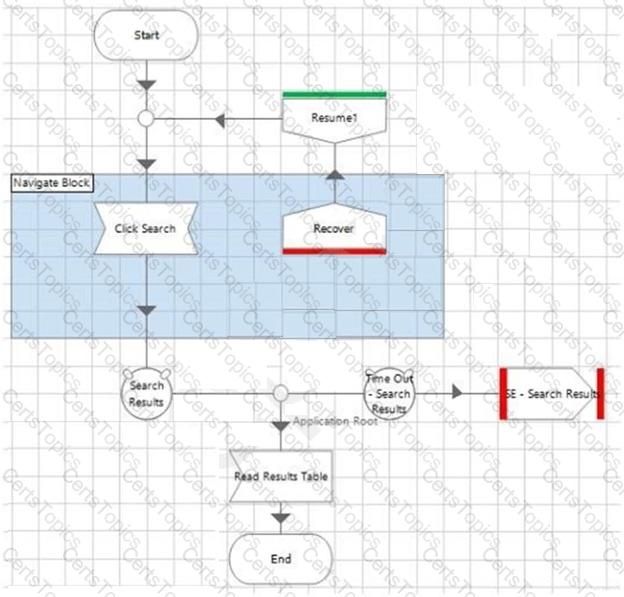
What is wrong with the current configuration?
Please refer to the exhibit.
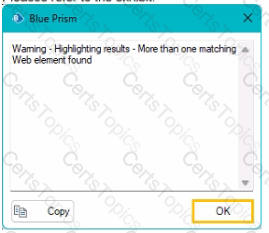
A Developer encountered an error while trying to highlight an element and realized that there are multiple similar elements on a web page with the same name Which of the following Attributes should be used to acquire a unique match?
Please refer to the exhibit.
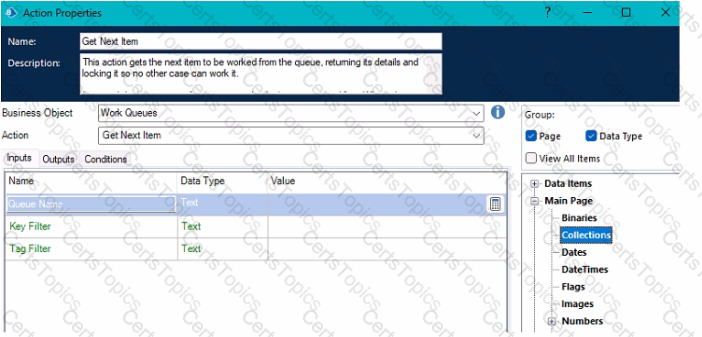
A Developer is unable to pass Collection data as an Input Parameter because the Collection is not visible under available Data Items What is the reason for this issue?
The Developer has a Process designed to input new purchase orders The automation should open an Excel file of data validate that all fields are populated and that the purchase price is in the correct currency, before entering the order in the software application
What best practice approach should the Developer take when testing the process'
Examine the following sub-page of a Blue Prism Process:
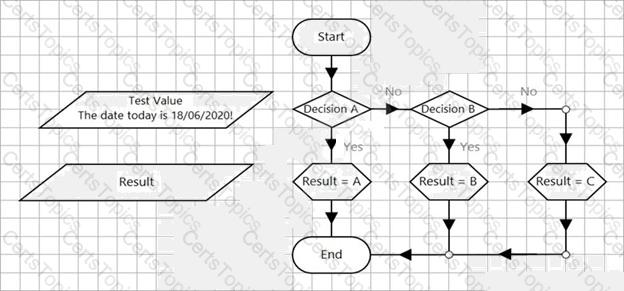
The ‘Decision A’ stage properties window is displayed below:
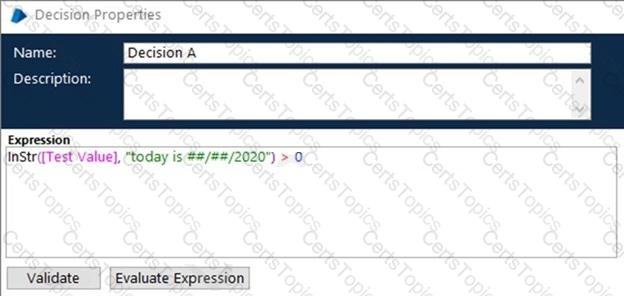
The ‘Decision B’ stage properties window is displayed below:

The Calculation stages will output A, B or C to the Result data item.
What will the value of the Result data item be after this page has been run?
What is the maximum number of Start stages that a Process sub-page can contain?
Examine the following process flow:
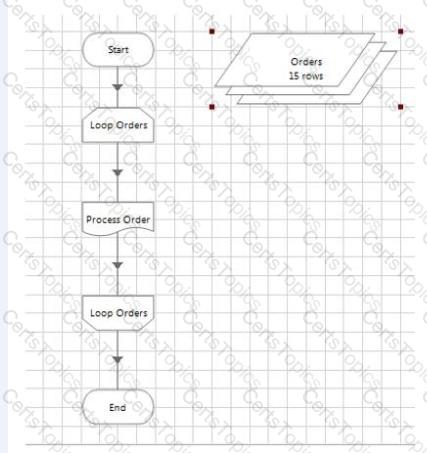
The Loop Orders loop is configured to loop through the Orders collection.
How Many times will the 'Process Order' page be executed?
Which of the following Stages can be found Process Studio but NOT Object studio?
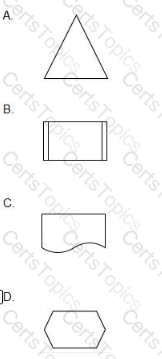
Which of the following options can be used to update the value of a data item exposed as an Environment Variable?
(Select all items which apply)
Study the following image showing pan: of the flow within a process:
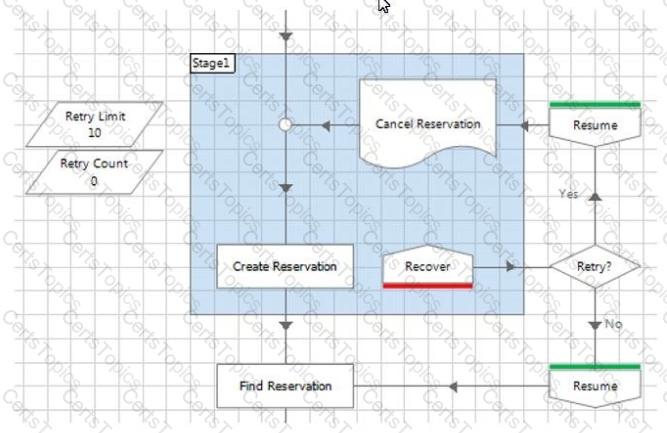
What problems do you see with the process flow? (select 2 responses)
Please refer to the exhibit.
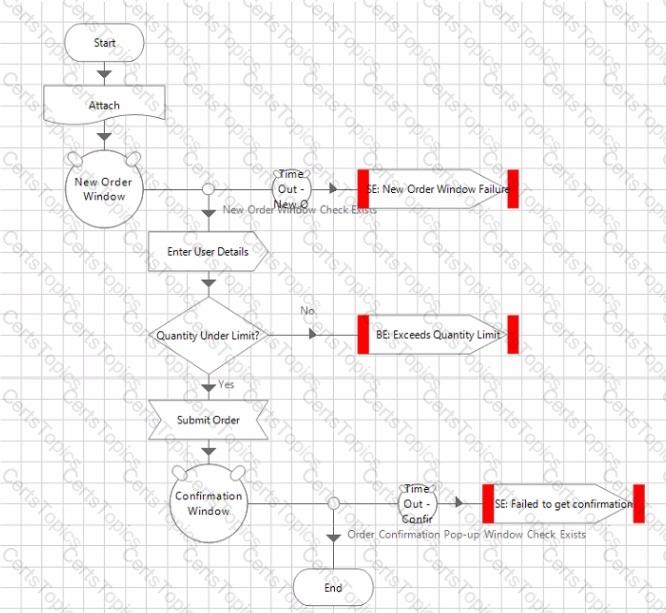
Here's one of the Actions in a Business Object that is used to place orders in an application.
What best practice for Object Design is NOT followed in this Action page?
Which of the following is the correct order to collect data using the Excel VBO?
Consider the following flow within an Object Studio action:
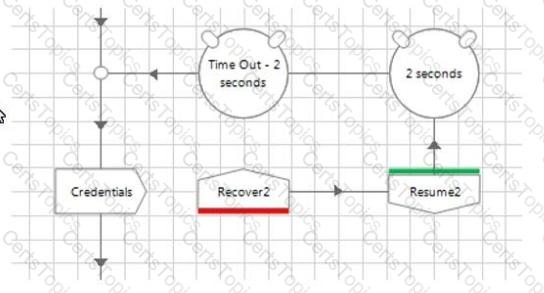
The developer of this flow found that writing some credentials to the target application sometimes failed with an exception even though the element exists on the screen. He found that simply catching the exception, waiting for 2 seconds and then retrying fixed the problem.
What problems do you see within the flow? (select 2 responses)
Consider the following process flow from a sub-page of a process:
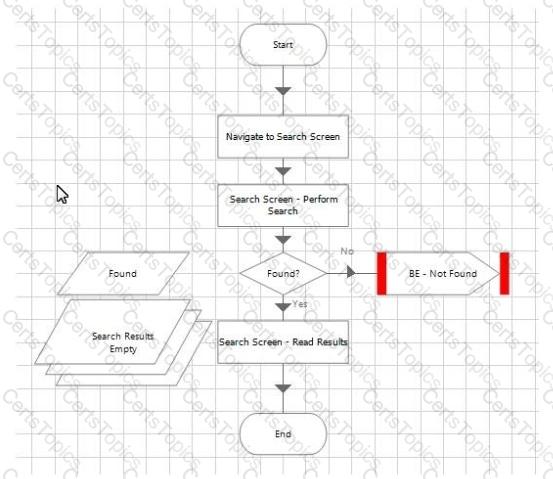
What is the problem with this sub-page flow?
Study the process flow below:
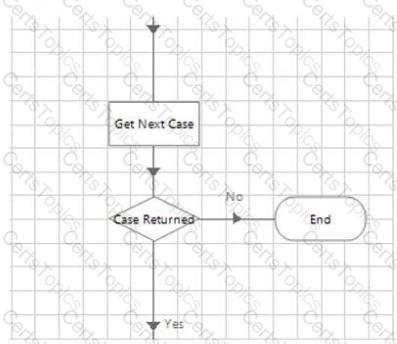
The outputs for the Get Next Case are configured below:
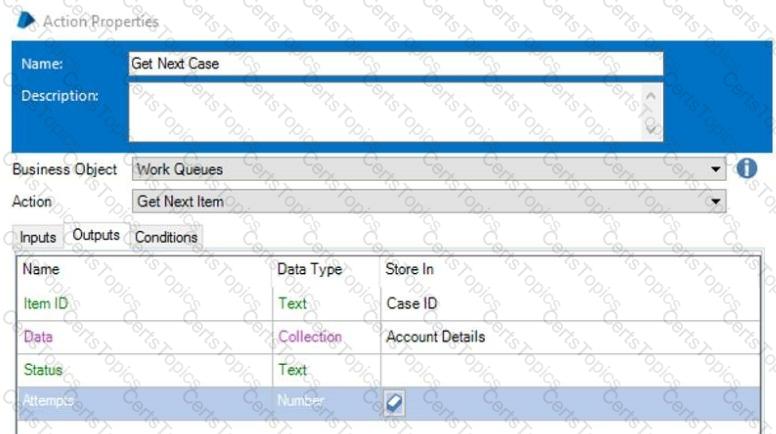
What is the correct configuration of the Expression in the ‘’Case Returned ‘’ decision stage?
A)

B)
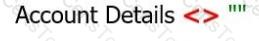
C)
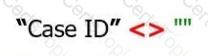
D)

You identify an element in Application Modeller and it highlights uniquely and can be used in your object flow diagram. The next day you find that Blue Prism cannot no longer identify the same element, your object flow is giving you 'Element not found' exceptions. Which of the following statements is true?
Examine the following Process flow:
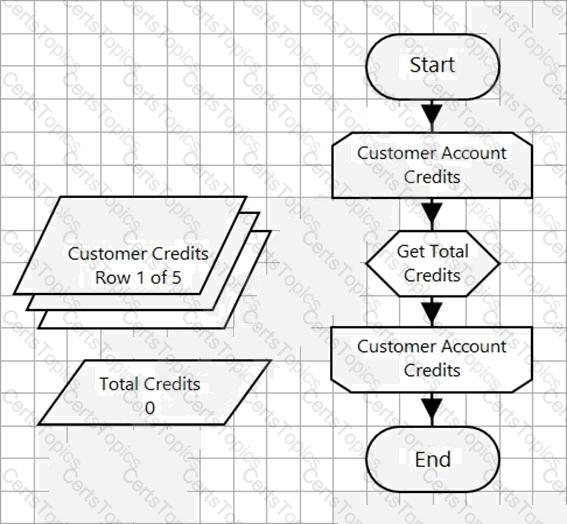
The ‘Customer Credits’ Collection contains the following data:
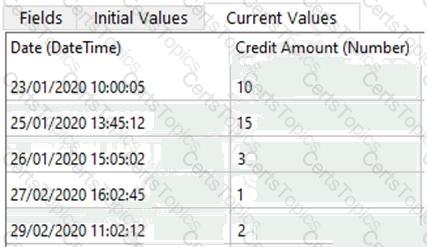
The ‘Customer Account Credits’ loop is configured to loop through the ‘Customer Credits’ Collection.
The ‘Total Credits’ data item is configured as a number data item with an initial value of 0.
The ‘Get Total Credits’ Calculation stage contains the following expression:
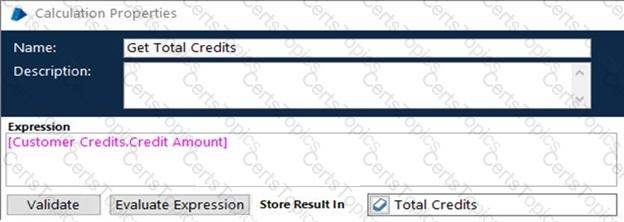
What will the Total Credit data item value be after the page has executed?
Which of the following indicates a case in a Work Queue is waiting to be worked?
A)

B)

C)

D)

Study the following Action flow in a Blue Prism Business Object:
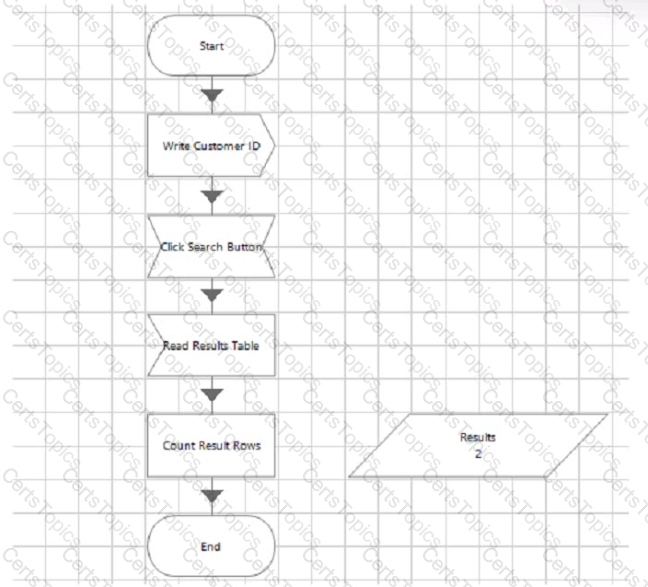
Which of the following statements are true about this flow'?
A Blue Prism Process attempts to call an Action named 'Get Nasdaq Data' however it keeps causing the Process to fail
The Developer attempts to recreate the problem in the Development environment and discovers the following Exception is thrown:
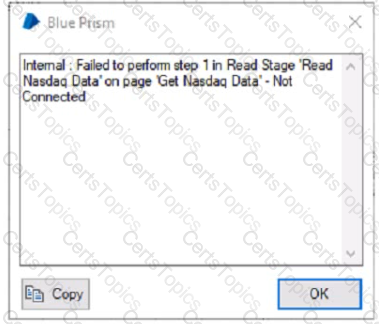
Which of the following responses would explain the reason for this exception bang thrown?
Which of the following is NOT a benefit of providing an Operational Handbook?
Please refer to the exhibit.
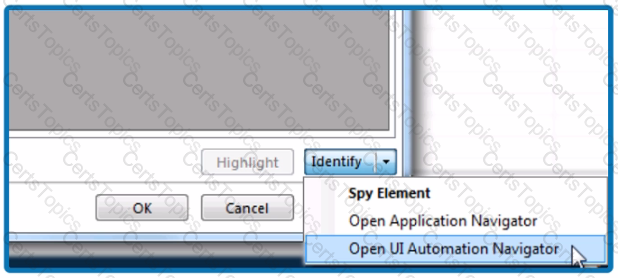
When clicking the drop-down on Identify in the Application Modeller, what is the difference between the Spy Element option and the Navigator options?
A Blue Prism Process has been developed which contains steps to extract data from a delimited file.
During development, the Developer saves the delimited file to C:\BP_Proc\Temp folder on their virtual desktop and adds a data item to the process to store this file path. This data item is then used in the process steps to extract the file data.
The production Process must read this file from a network folder, and as the Blue Prism production environment is locked down, the Process configuration cannot be edited in this environment.
How could the data item ‘exposure’ be updated, so that the process can read the data item containing the relevant file path, regardless of the environment the process is being executed in?
Please refer to the exhibit.
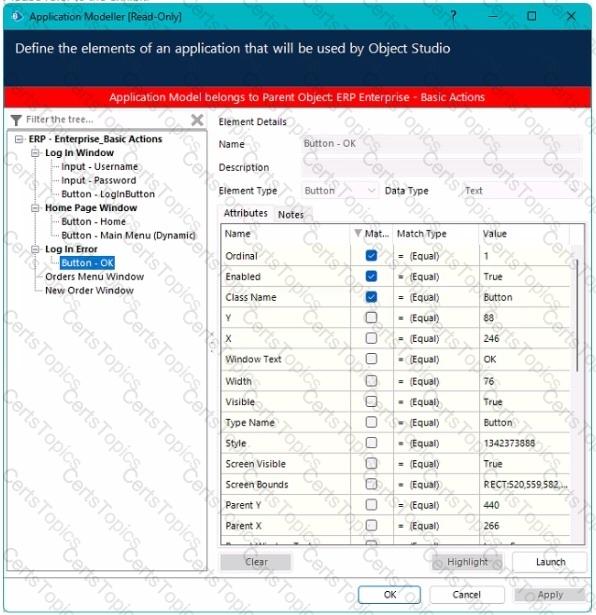
A Developer is unable to make changes to the Elements in the Application Modeller. What are the TWO reasons for this?
Examine the extract below taken from a Blue Prism Process:
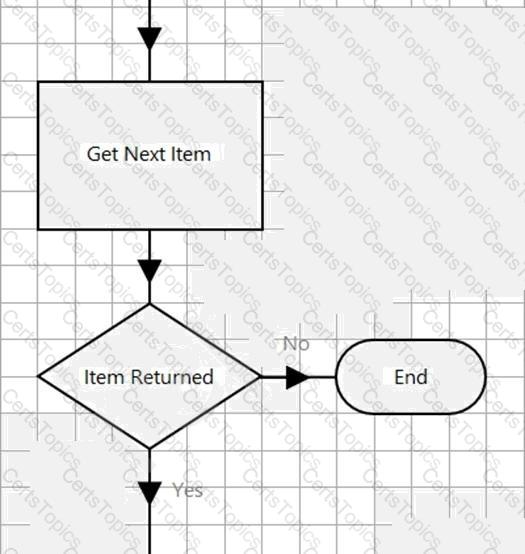
The Outputs tab from the Get Next Item stage is provided below:
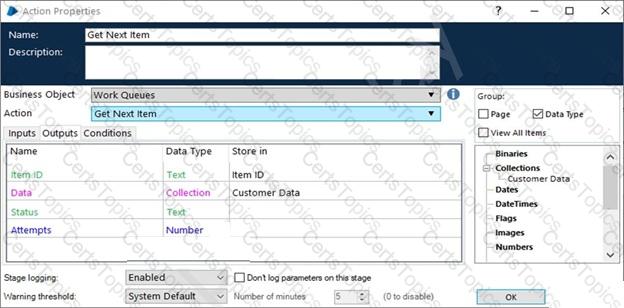
What is the correct expression for the ‘Item Returned?’ Decision stage, to check if a Work Queue item was returned?
Please refer to the exhibit.
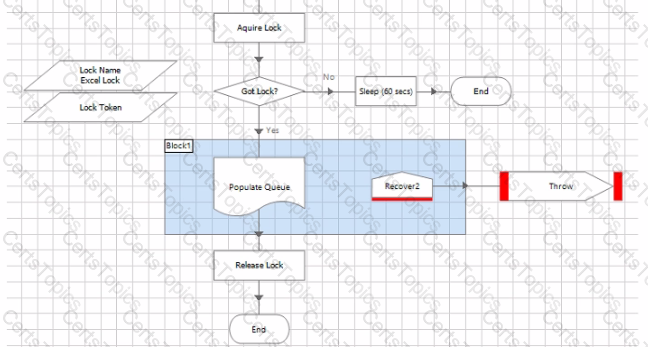
A Developer has configured Environment Lock in the process to ensure duplicate items are not added to the Work Queue
What is missing in the logic?
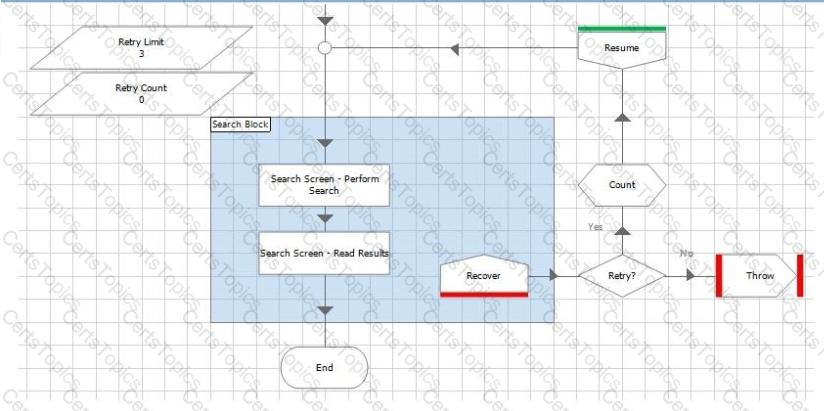
What is wrong with the flow shown in the image?
Please refer to the exhibit.
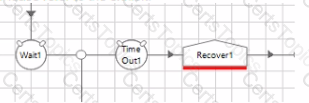
What is incorrect in the Object design"?
A screen contains four buttons, Find, Save, Close and New. When the buttons are spied, the attributes are identical except for the Window Text attribute.
The values for the Windows Text attribute are Find' for the Find button. 'Save' for the Save button, Close' for the Close button and New’ for the New
Button.
The Dynamic Button element has been spied and has the following attributes set:
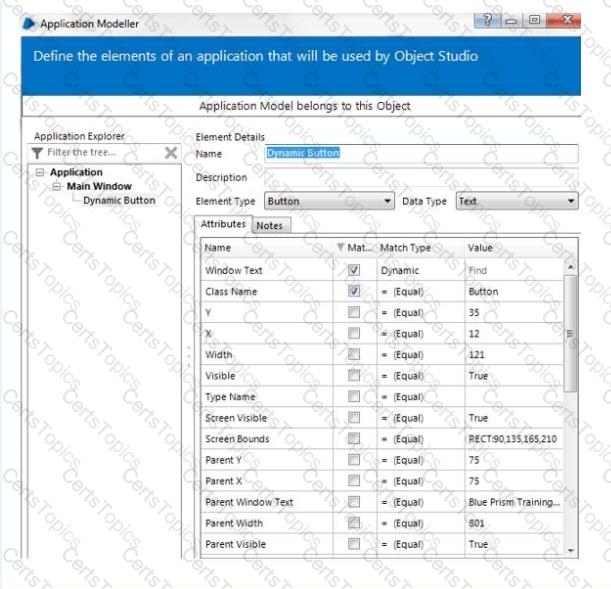
What additional configuration is required to ensure the Close button is selected by the Navigate stage?
Please refer to the exhibit.
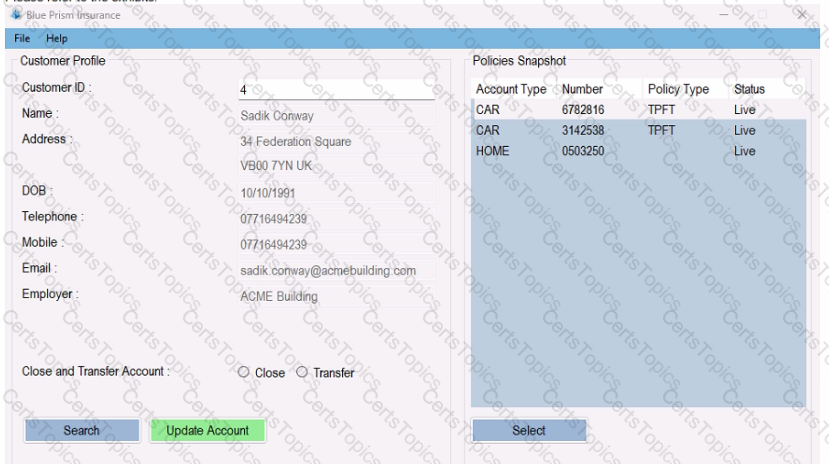
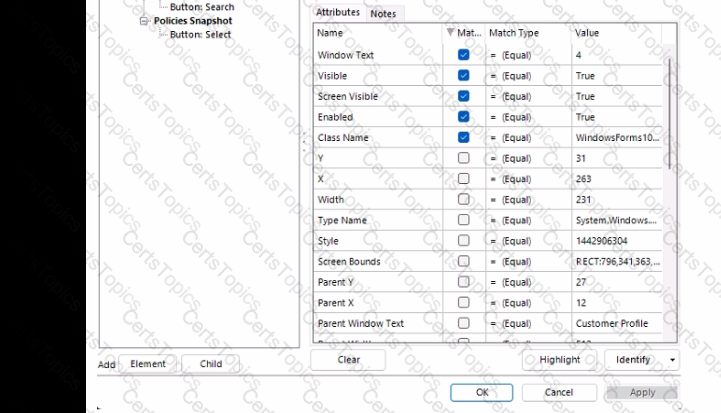
When searching for a Customer Profile in the Blue Prism insurance application, the relevant number is entered into the Customer ID field. This field has been spied in Blue Prism and the attribute set has been returned by Application Modeller.
Which Attribute can be un-ticked to ensure consistent visibility of the element to Blue Prism?
Look at this flow diagram from the Main Page of a process in Process Studio:
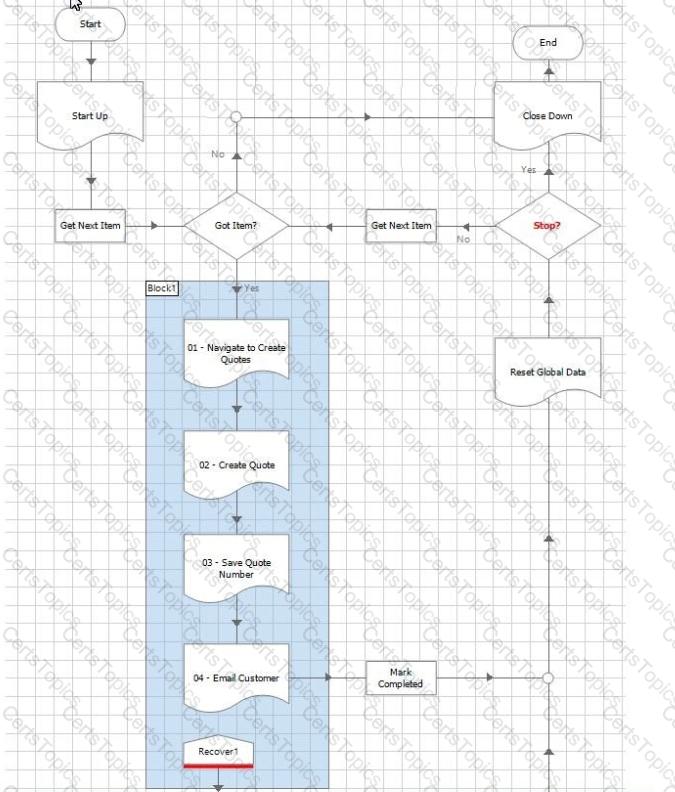
Thinking about the standard Blue Prism Process Templates, what is wrong with how this Mam Page is handling exceptions?
Consider the following flow in an object:
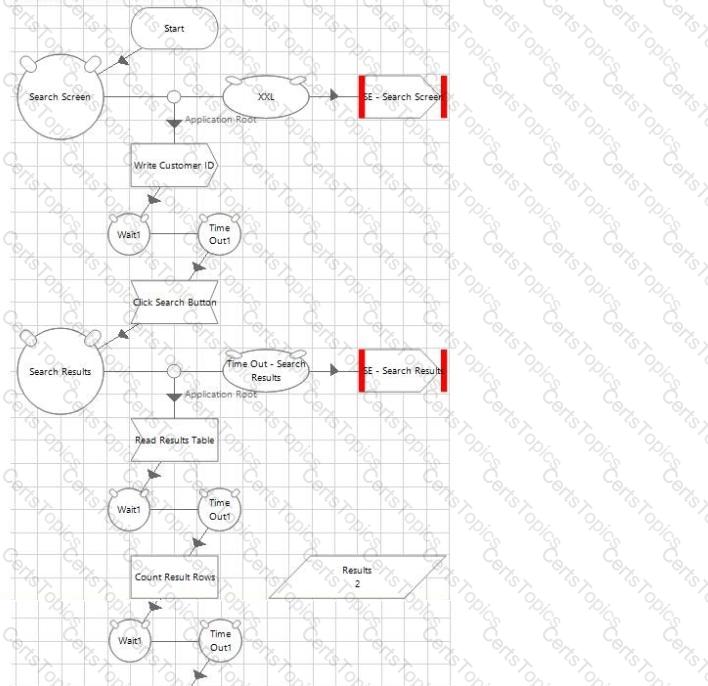
Which of these statements is true?
Please refer to the exhibit

What is the missing phase in the Delivery Lifecycle?
Please refer to the exhibit.
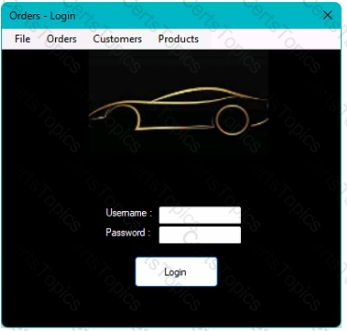
A Developer has used the Win32 mode lo spy the login window and the Region mode to spy the Username field of a Windows-based application.
Using the Navigate stage, the developer would like to
* Bring the application screen to bring it foreground
* Send a 'Global Mouse Click Centre' command to the center of the username field
* Use Global Send Keys to populate the username field
How should the navigate stage be configured?
A)
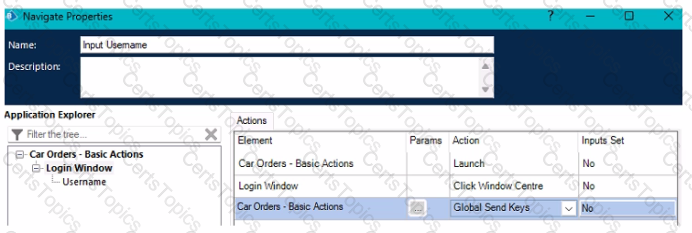
B)
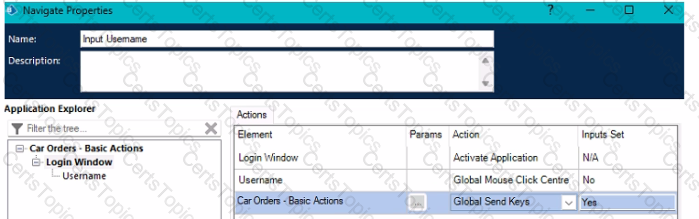
C)
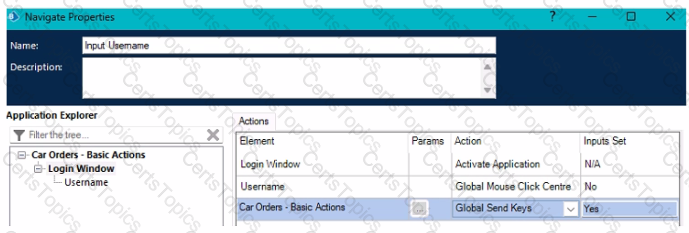
D)
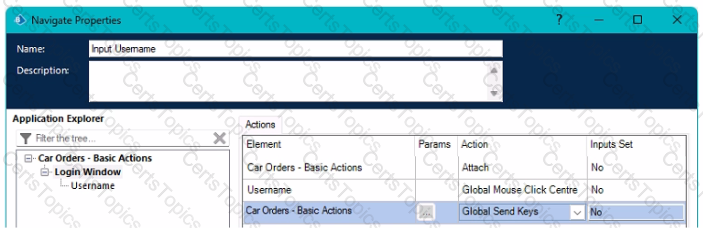
Examine the following Blue Prism Process diagram:
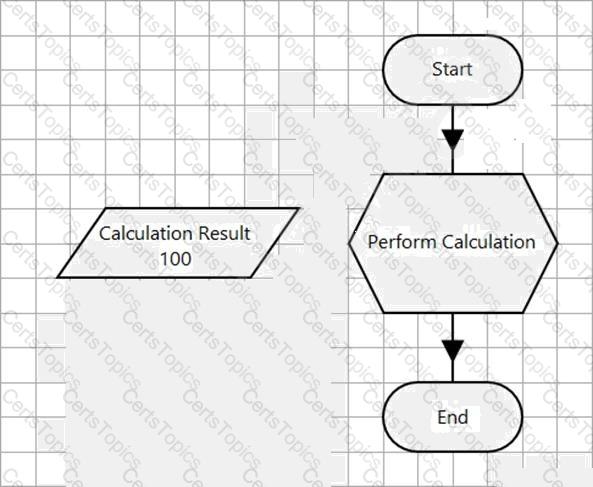
The ‘Calculation Result’ data item is configured as a number data item with an initial value of 100.
The Calculation stage Properties window is displayed below:
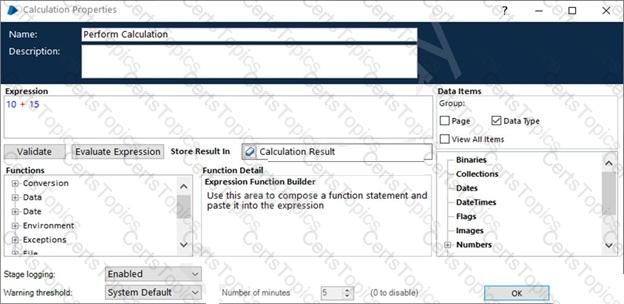
After the Process flow has run, which of the following statements are true?
When mapping the Training application the User field has been spied, but on highlight the following situation is encountered:

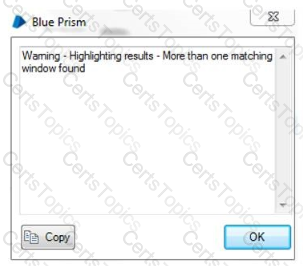
Which of the following attributes would you use to help obtain a unique match?
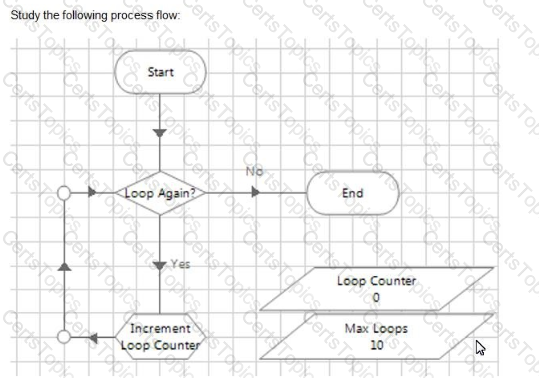
The data item "Loop Counter" is a number data item and has an initial value of 0. The data item "Max Loops" is a number data item and has an initial value of 10.
The two stages are configured as follows:


How many times will the Loop Again stage be executed when the page is executed?
FILL BLANK
Examine the following recover flow taken from a Blue Prism Process:
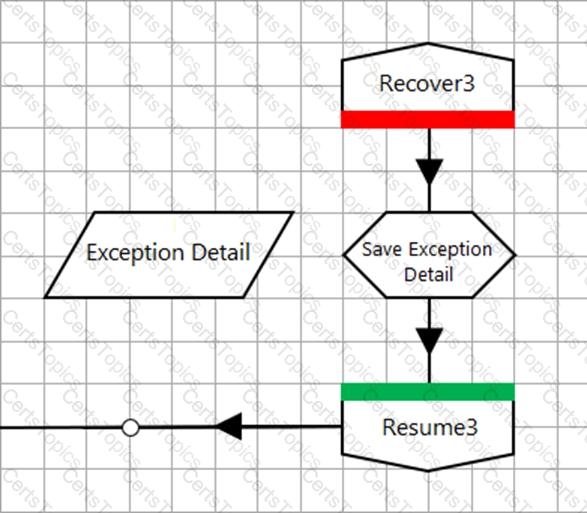
The ‘Exception Detail’ data item has no initial value and has a data type of text.
The Calculation stage ‘Save Exception Detail’ will output the current exception detail to the ‘Exception Detail’ data item.
What expression would you use in the ‘Save Exception Detail’ stage to achieve this?
If you change a session variable when will the new value be available to the process?
Please refer to the exhibits.
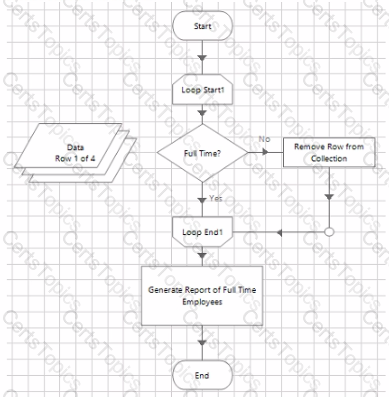
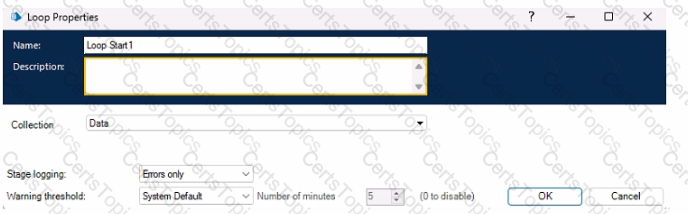
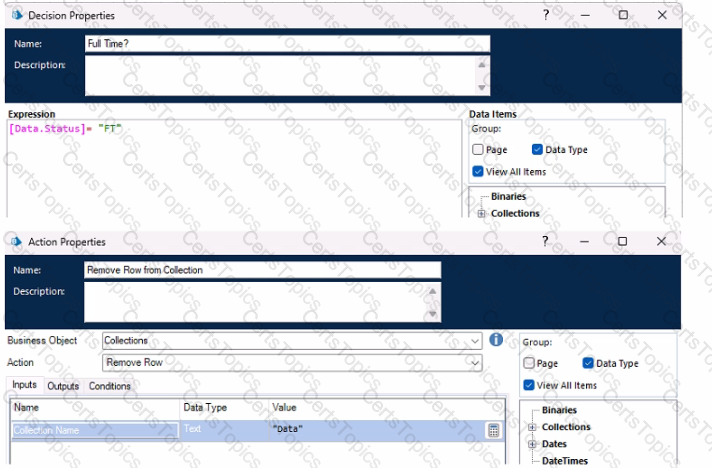
How many Full Time Employees will the generated Report include?
Which of the following statements regarding the use of Work Queues are correct? (select 2 responses)
Please refer to the exhibit.
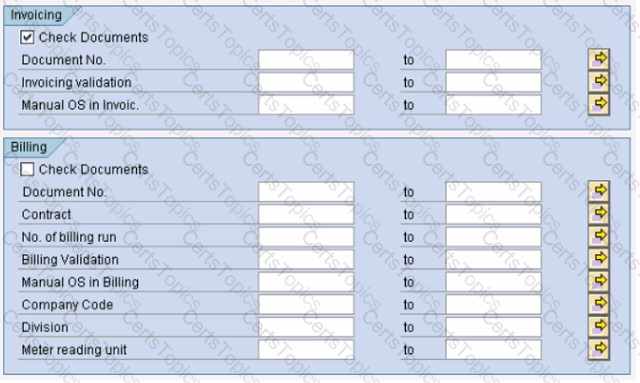
The Developer is automating an SAP Windows-based application within a Citrix environment. There is an issue with a duplicate match found when identifying and highlighting the Document No. field, due to the application window having two of the same labels and buttons.
Which Spy Mode should the Developer use to identify the correct field using Surface Automation?
A Blue Prism solution interfaces with an internet application called HappyWeb. There is a test website available for development, and a training site available for user acceptance testing, and there is the production she available for processing live cases in HappyWeb.
Which of the following is true?
The staff number field of the Centrix Data Solutions business application can be spied successfully, however when using the Highlight feature in Application Modeller, the following behaviour is encountered:

Which of the following Attributes would you use to help obtain a unique element match?
Please refer to the exhibits.
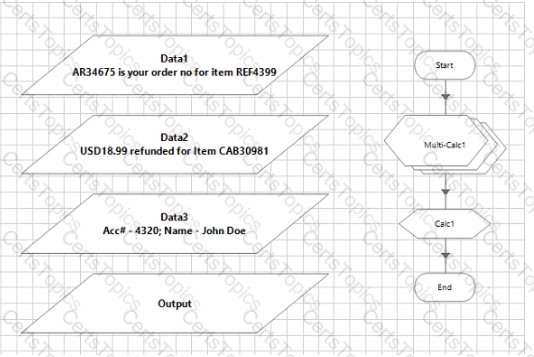
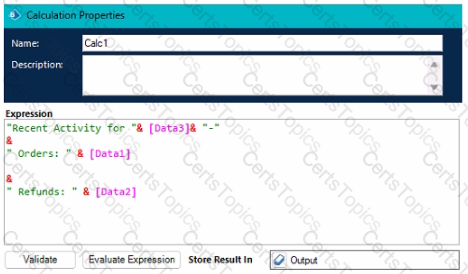
All Data Items are of Text Data Type
What is the output once all stages are executed?
Which of the following statements are correct when considering an elements attributes in Application Modeller?
(Select all items which apply)
The Developer is deploying a Process into a Production environment. Which best practice option would you recommend for the Stage Logging of a Decision stage on the Main Page?
If you change the value of a 'Session Variable1, when will the new value be available to a running Process?