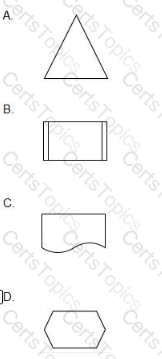Examine the following sub-page of a Blue Prism Process:
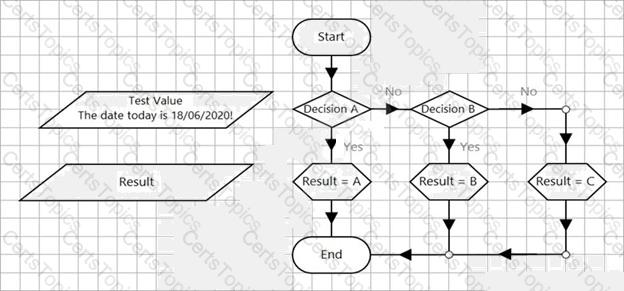
The ‘Decision A’ stage properties window is displayed below:
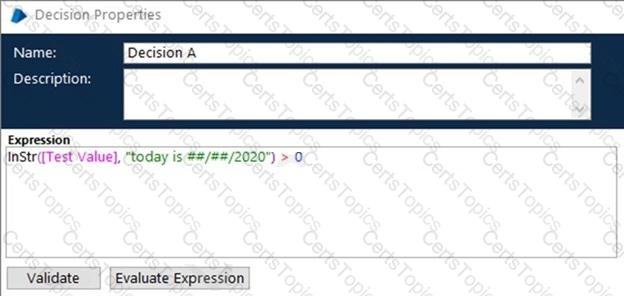
The ‘Decision B’ stage properties window is displayed below:

The Calculation stages will output A, B or C to the Result data item.
What will the value of the Result data item be after this page has been run?
What is the maximum number of Start stages that a Process sub-page can contain?
Examine the following process flow:
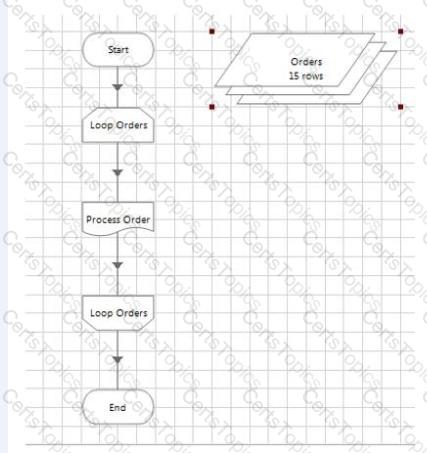
The Loop Orders loop is configured to loop through the Orders collection.
How Many times will the 'Process Order' page be executed?
Which of the following Stages can be found Process Studio but NOT Object studio?