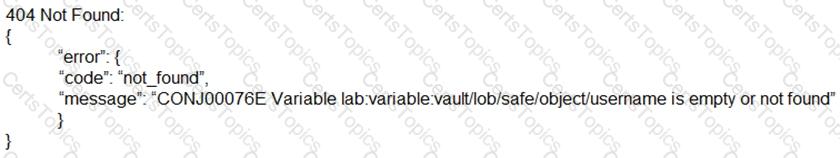Explanation: The best way to enable debug for CCP is to edit the web.config file in the AIMWebService folder and change the value of the AIMWebServiceTrace parameter to 4, which is the verbose level. This will generate detailed logs in the AIMWSTrace.log file in the logs folder. The logs folder may need to be created manually and given the appropriate permissions for the IIS_IUSRS group. After changing the web.config file, the Windows Web Server (IIS) service needs to be restarted to apply the changes. This method is recommended by CyberArk Support and documented in the CyberArk Knowledge Base1.
Editing the basic_appprovider.conf file and changing the AIMWebServiceTrace value is not a valid option, as this parameter does not exist in this file. The basic_appprovider.conf file is used to configure the basic provider settings, such as the AppProviderVaultParmsFile, the AppProviderPort, and the AppProviderCacheMode. The AIMWebServiceTrace parameter is only found in the web.config file of the AIMWebService.
In the PVWA, going to the Applications tab, selecting the Application in question, and going to Options > Logging and choosing Debug is not a valid option, as this will only enable debug for the Application Identity Manager (AIM) component, not the CCP component. The AIM component is used to manage the application identities and their access to the Vault. The CCP component is used to provide secure retrieval of credentials from the Vault using web services. Enabling debug for AIM will generate logs in the APPconsole.log, APPtrace.log, and APPaudit.log files in the ApplicationPasswordProvider\Logs folder, but these logs will not help to troubleshoot the CCP authentication issues.
From the command line, running appprvmgr.exe update_config logging=debug is not a valid option, as this will only enable debug for the Application Provider Manager (APM) component, not the CCP component. The APM component is used to manage the configuration and operation of the providers, such as the basic provider, the LDAP provider, and the ENE provider. Running appprvmgr.exe update_config logging=debug will generate logs in the appprvmgr.log file in the ApplicationPasswordProvider\Logs folder, but these logs will not help to troubleshoot the CCP authentication issues. References:
- Enable Debugging and Gather Logs - Central Credential Provider1