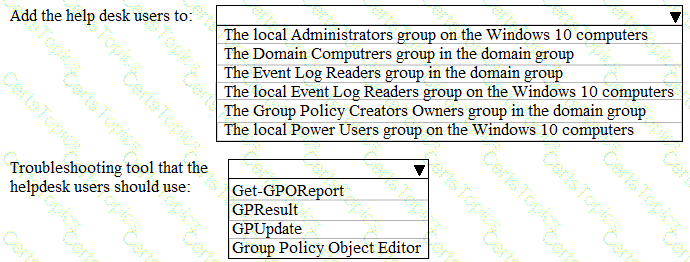Microsoft Related Exams
MD-100 Exam



You need to meet the technical requirements for EFS on ComputerA.
What should you do?
For each of the following statements, select Yes if the statement is true. Otherwise, select No.
NOTE: Each correct selection is worth one point.
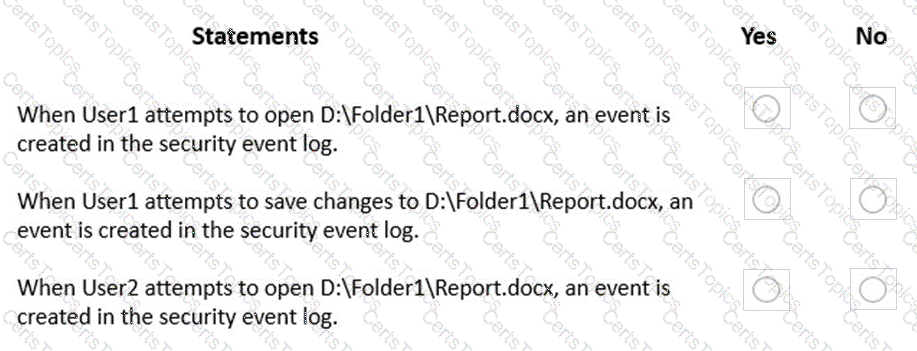
You need to meet the technical requirements for the helpdesk users.
What should you do? To answer, select the appropriate options in the answer area.
NOTE: Each correct selection is worth one point.