VMware Related Exams
2V0-51.21 Exam



A Horizon administrator does not see the health status for the Unified Access Gateways (UAG) they configured in the Horizon Console.
What two options could be causing the issue? (Choose two.)
Refer to the exhibit.
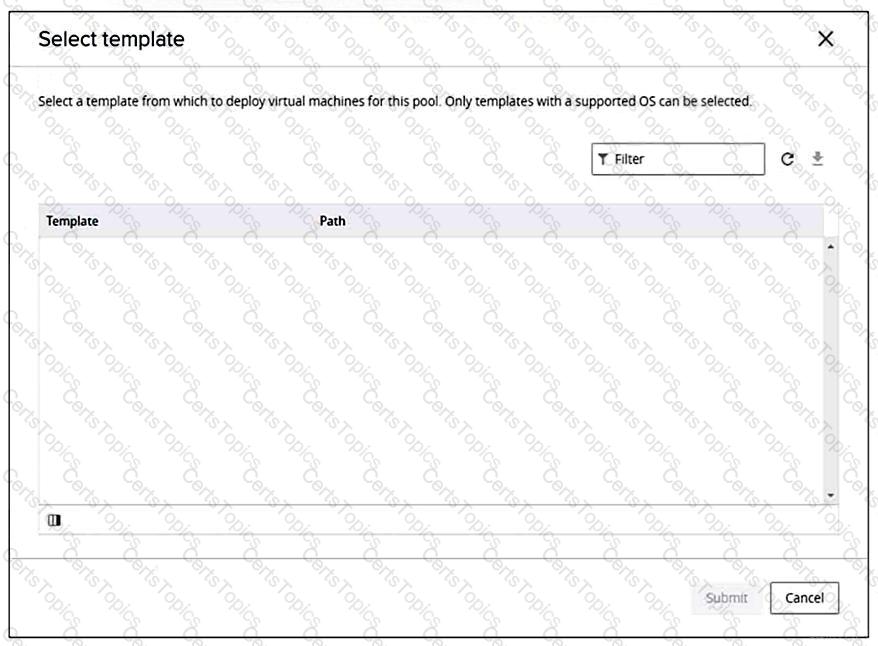
An administrator is creating an automated desktop pool of full clones. When prompted to select a template, the administrator sees the detail shown in the exhibit.
Which two combined actions should the administrator perform to be able to continue with creation of a desktop pool? (Choose two.)