Oracle Related Exams
1z0-1058-22 Exam



Whichcontrols can user A access and manage for the following Control Manager role configuration? See details of perspective trees and control-perspective association below.
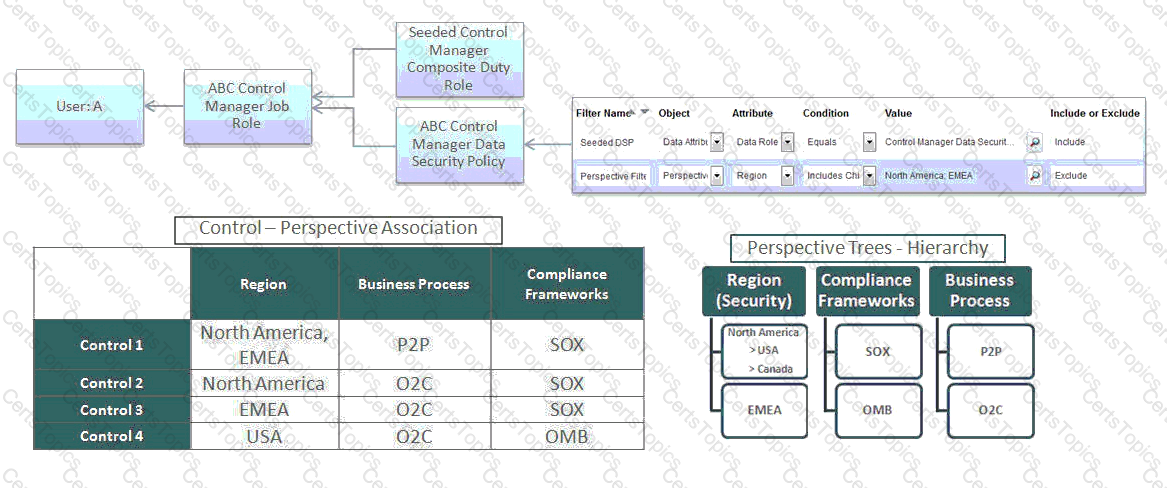
After generating an XML file export of Advanced Controlsperspectives, you receive a message that the export job has been generated.
What are the three steps you need to perform in order to download and review the formatted export file? (Choose three.)
Your client has subscribed to Financial Reporting Compliance and would like to address risks using treatment plans.
Which option shows the settings that will help in achieving this configuration?