Oracle Related Exams
1z0-1035-22 Exam



You have deployed a policy model written in English and want to deploy it in Spanish, so that both the English and Spanish versions are available to end users.
Which two steps are required?
You wrote this rule:
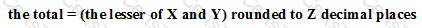
You test this rule in the Debugger and set X to 0.51, Y to 2, and Z to 0.
What is the total?
You wrote rules represented conceptually by the following rule diagram:
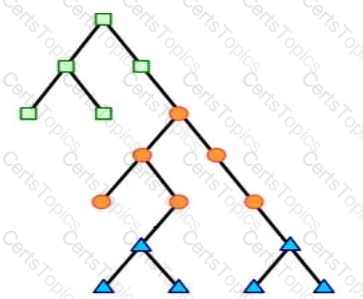
You build and run your entire set of rules in the Debugger.
Which two methods can you use to test only the subset of five rules represented by the five black lines connecting the attributes shown as orange circles?