You are using a Multi-Dataset table report without Business Intelligence Reporting Tools (BIRT). What are characteristics of the report output? Note: There are 2 correct answers to this question.
When a user builds a query, what is the default People Scope of the query?
Which are valid destinations of a scheduled Report Distributor bundle? Note; There are 3 correct answers to this question.

You want to create a report that returns only employees who were born in 1961. You also want to enable the person who runs the report to specify a different birth year. How can you achieve this? Note: There are 2 correct answers to this question.
Select Date Options from the Toolbar. Set Date Type to Show All. Select Manage Run Time Filters from the Toolbar. Expand Personal Information table. Select Date of Birth column. Select OK.
Where can you obtain the latest versions of the standard canvas report templates provided by SAP SuccessFactors?
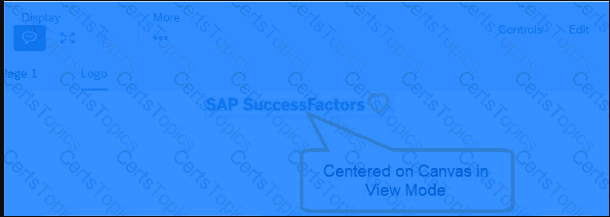
A table report is shared with a user. That user CANNOT see the table report in the Report Center list. Which role-based permission has NOT been set correctly for this user?
What happens when you enable inline translation of a Story as it relates to future edits of the Story report? Note: There are 2 correct answers to this question.
You are creating a calculated column to calculate an employee's organizational tenure. Why does the formula in the screenshot result in an error?
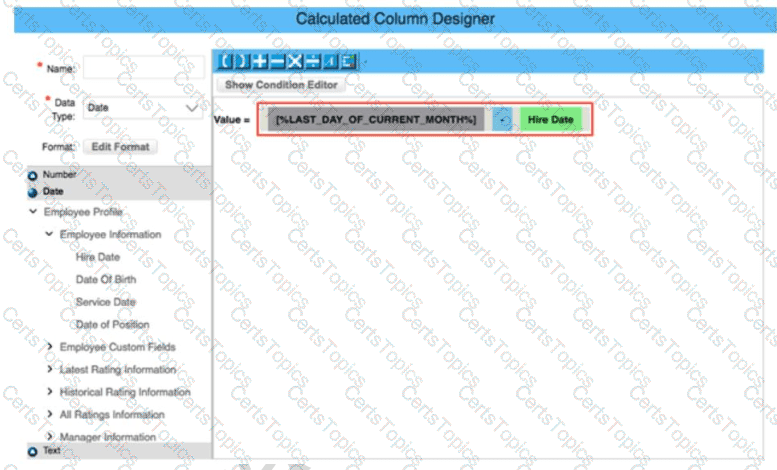
When you create a table report with filter groups, what is the logical relationship between filter groups?
In Query Designer, you are trying to create a conditional expression to relabel a field. You create the following expression: IF([User#Basic User Information#Gender] = "M" , "Male" : "Female") You received an error message saying the formula could NOT be computed. Which symbol in your expression is causing the error?
In the Advanced Reporting tool, you want to create a query where the results meet the following criteria: Only show one row per employee, Only show the pay components Base Salary and Bonus, Show these pay components as individual columns. You have joined the Global Job Information table with the Compensation table.What else must you do? Note: There are 2 correct answers to this question.
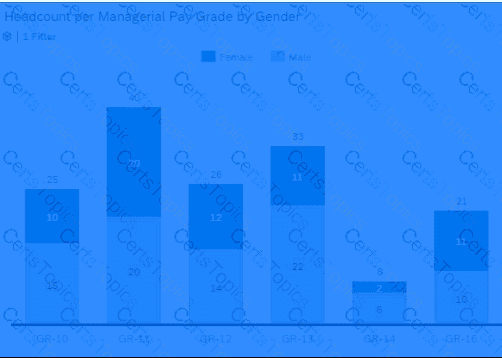
You are using a pivot table in your canvas report but the report does NOT display the most recent data. What could be the reason?
Why would you export report definitions? Note: There are 2 correct answers to this question.
What is included in the saved state of a bookmark for a Story report? Note: There are 3 correct answers to this question.
The data source used by the two tables only displays current (active) employees. How would you configure a filter on the table End of Previous Year Headcount by Location to display data accurately?
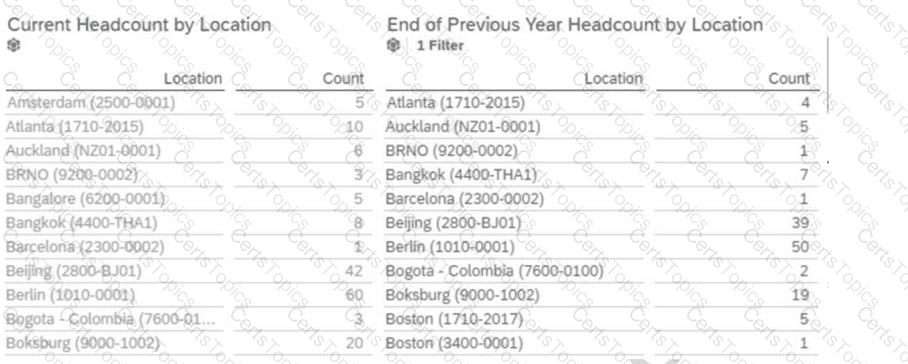
Note: There are 2 correct answers to this question.
When using Report Center, what permissions are required to create a canvas report on Employee Profile data using the Detailed Reporting tool? Note: There are 3 correct answers to this question.
When constructing an expression for a calculated column in Query Designer, which syntax should you use to enter a date?
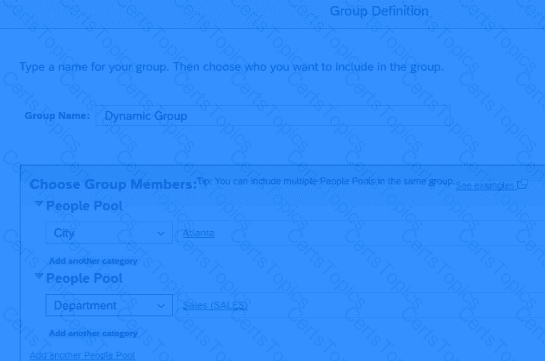
You are using Report Center to share a canvas report. You share the report with a Dynamic Group (see attached image). Who is the report shared with?
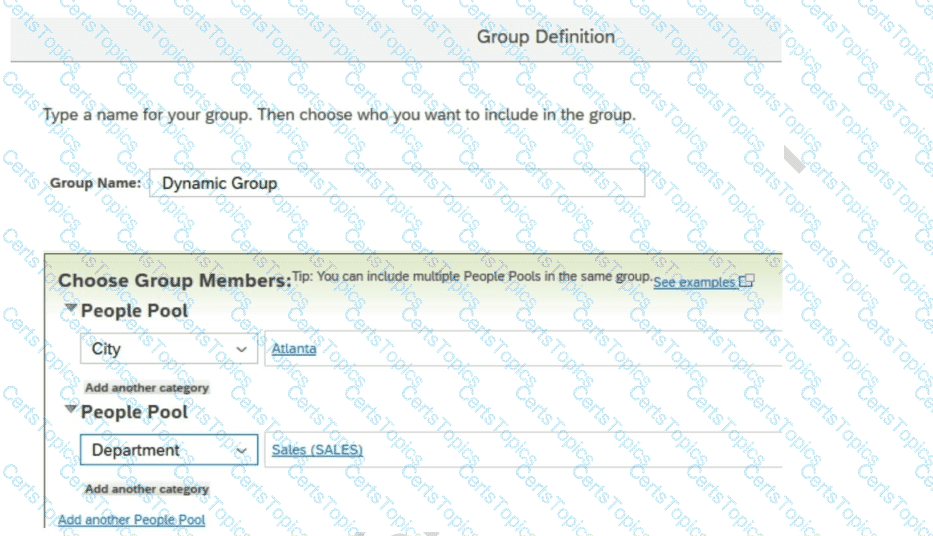
You have a field in Job Information that stores the assignment of an employee to a Generic Object record for a Company Car Company Car records include an Assignment Date of the Car. You want to create a query that includes the Employee Information, and also include the Assignment Date of the Car. You add the Job Information Table to Query Designer. What steps do you take to accomplish the query? Note; There are 2 correct answers to this question.
You are creating a Story report on Job Classifications. You have configured the chart, table, and input control on the canvas, as displayed in the screenshot. How do you set the input control?
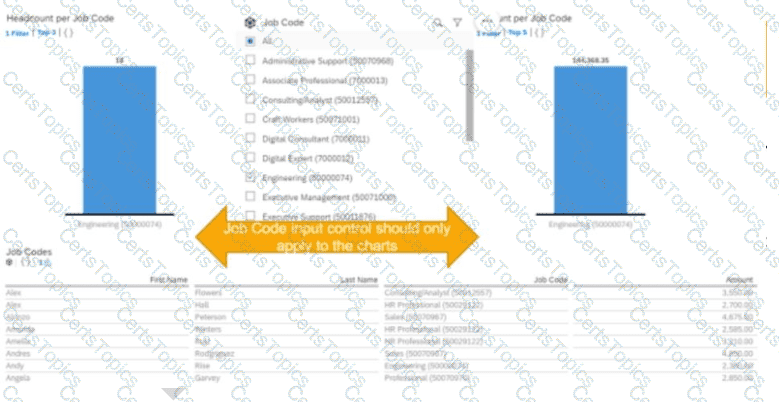
In addition to any chart filter you may have applied to your chart, which other filters may be affecting the chart filter, due to the Cascading effect in a Story? Note: There are 2 correct answers to this question.
A user reports they are unable to successfully create a new Story report in Report Center. The page is stuck in a blank loading screen. How do you validate the user exists and has the proper configuration in the SAP Analytics Cloud Solution?
Which permissions should you assign to allow a user to add a new story that will include Career Development Planning data? Note: There are 2 correct answers to this question.
You want to create a page in a canvas report that includes a custom image, a user editable title centered underneath the image, and the current date in the top-right corner. Which combinations of components can you use to accomplish this? Note: There are 2 correct answers to this question.