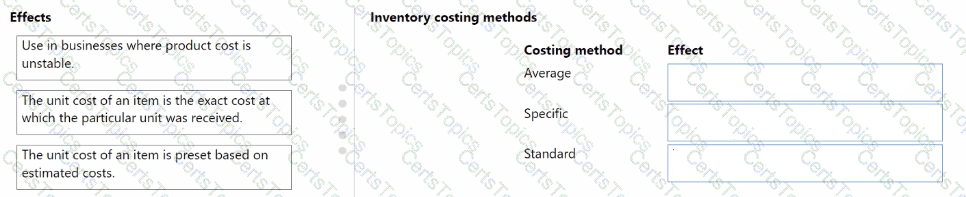Note: This question is part of a series of questions that present the same scenario. Each question in the series contains a unique solution that might meet the stated goals. Some question sets might have more than one correct solution, while others might not have a correct solution.
After you answer a question in this section, you will NOT be able to return to it. As a result, these questions will not appear in the review screen.
You are configuring default reports and layouts in Dynamics 365 Business Central.
You must add new data items to the report and change the layout associated with the default Purchase Order report.
A developer creates and deploys a new report object that includes the new data items and layout.
You need to configure Business Central to use the new report object as the system default when printing purchase orders.
Solution: On the Custom Report Layouts page, select the new report object. Use the Update Layout function to force Business Central to use the current report design.
Does the solution meet the goal?
A company uses Dynamics 365 Business Central.
You must create a general ledger account and define the general ledger account as a purchase account for general journal transactions.
You need to configure the system.
You are implementing Dynamics 365 Business Central for a customer who has two warehouses.
The customer requires the following:
different item pricing and vendors set up for items in each warehouse
transactions tied to a specific location
You need to configure Business Central per the customer requirements.
Which three entities should you configure? Each correct answer presents part of the solution?
NOTE: Each correct selection is worth one point.
A client uses Dynamics 365 Business Central.
The client must create a manufacturing company and a sales company in Business Central. Each company must be a separate legal entity.
The client must select a costing method to use.
You need to explain the effects of the different costing methods.
What should you describe for each costing method? To answer, move the appropriate effect to the correct costing method. You may use each effect once, more than once, or not at all. You may need to move the split bar between panes or scroll to view content.
NOTE: Each correct selection is worth one point.