SAP Related Exams
C_SACS_2316 Exam



What does the model setting Optimize Story Building Performance do in a story?
You want to blend data in a story from two models (see graphic below). Model 1 is the primary model. Which link type returns what data Primary All Intersection
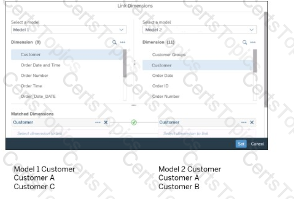
Which link type returns what data?