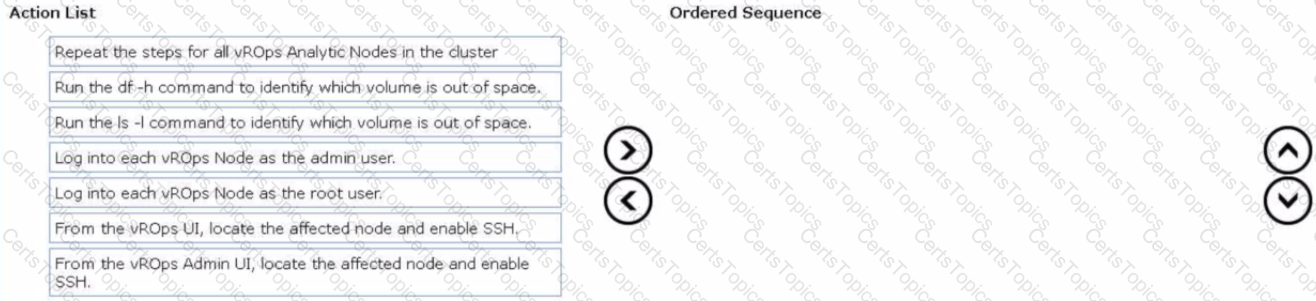VMware Related Exams
2V0-32.22 Exam







An administrator has been tasked with deploying VMware vRealize Suite Lifecycle Manager (vRSLCM) so that components of the vRealize Suite can be deployed.
The high level steps already completed by the administrator are listed below:
1. Download the vRealize Suite Lifecycle Manager Easy Installer executable file from the My VMware download page.
2. Locate the relevant installer file to start the vRealize Suite Lifecycle Manager Easy Installer UI.
Which three additional high level steps must the administrator take to complete the task? (Choose three.)
Refer to the exhibit.
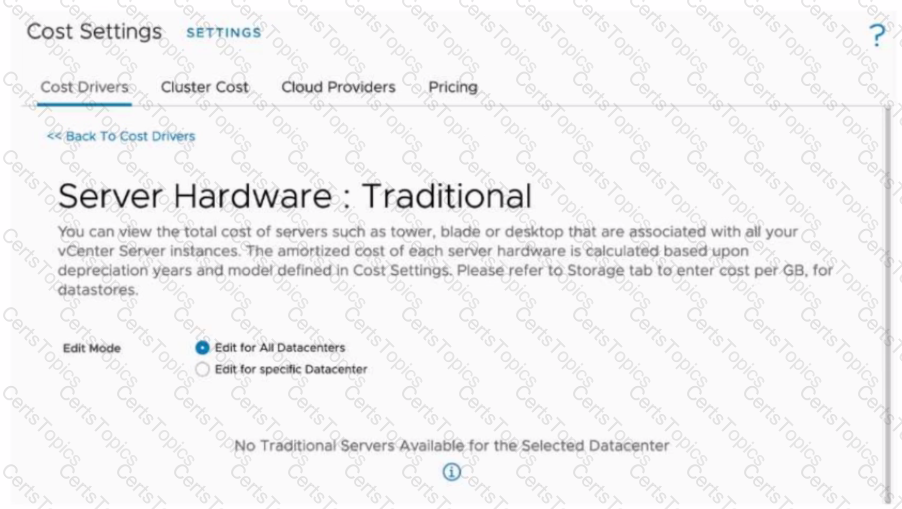
An administrator is tasked to manually upload the cost drivers of all the hosts, to obtain cost calculations accurate for their datacenter. However, when the administrator tries to update the cost drivers, the message displayed on the exhibit is shown.
what is the cause of this message?
An administrator is unable to log into the vRealize Operations (vROps) UI and therefore logs into the vROps Admin Ul to begin troubleshooting. Once logged into the Admin UI, the Mowing error message has been displayed:
The Cluster was shut down because one or more nodes were out of disk space.
The following information has been provided on the vROps deployment:
• The vROps cluster contains three nodes.
• Each node in the vROps duster has been hardened.
• Continuous Availability (CA) and High Availability (HA) is not configured.
Drag and drop the four correct actions the administrator must complete to troubleshoot the cause of the issue from the action list on the left and place the actions into the correct sequence on the right. (Choose four.)