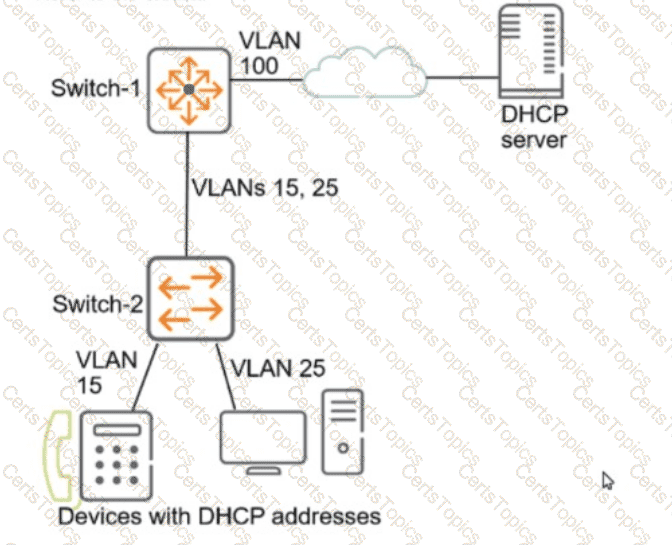The scenario involves troubleshooting an 802.1X authentication issue on HPE Aruba Networking switches (likely AOS-CX switches) that use a cluster of HPE Aruba Networking ClearPass Policy Manager (CPPM) servers as the RADIUS server. The switches show Access-Rejects in their statistics, indicating that CPPM is receiving and processing the authentication requests but rejecting them. However, the records for these Access-Rejects are not visible in CPPM Access Tracker.
Access Tracker: Access Tracker (Monitoring > Live Monitoring > Access Tracker) in CPPM logs all authentication attempts, including successful (Access-Accept) and failed (Access-Reject) requests. If an Access-Reject is not visible in Access Tracker, it suggests that the request was processed at a lower level and not logged in Access Tracker, or there is a visibility issue (e.g., filtering, clustering).
Option A, "Go to the CPPM Event Viewer, because this is where RADIUS Access Rejects are stored," is correct. The Event Viewer (Monitoring > Event Viewer) in CPPM logs system-level events, including RADIUS-related events that might not appear in Access Tracker. For example, if the Access-Reject is due to a configuration issue (e.g., the switch’s IP address is not recognized as a Network Access Device, NAD, or the shared secret is incorrect), the request may be rejected before it is logged in Access Tracker, and the Event Viewer will capture this event (e.g., "RADIUS authentication attempt from unknown NAD"). Since the switches confirm that CPPM is sending Access-Rejects, the Event Viewer is a good place to look for more details.
Option B, "Verify that you are logged in to the CPPM UI with read-write, not read-only, access," is incorrect. Access Tracker visibility is not dependent on read-write vs. read-only access. Both types of accounts can view Access Tracker records, though read-only accounts cannot modify configurations. The issue is that the records are not appearing, not that the user lacks permission to see them.
Option C, "Make sure that CPPM cluster settings are configured to show Access-Rejects," is incorrect. In a CPPM cluster, Access Tracker records are synchronized across nodes, and there is no specific cluster setting to "show Access-Rejects." Access Tracker logs all authentication attempts by default, unless filtered out (e.g., by time range or search criteria), but the issue here is that the records are not appearing at all.
Option D, "Click Edit in Access Viewer and make sure that the correct servers are selected," is incorrect. Access Tracker (not "Access Viewer") does not have an "Edit" option to select servers. In a CPPM cluster, Access Tracker shows records from all nodes by default, and the user can filter by time, NAD, or other criteria, but the absence of records suggests a deeper issue (e.g., the request was rejected before logging in Access Tracker).
The HPE Aruba Networking ClearPass Policy Manager 6.11 User Guide states:
"If an Access-Reject is not visible in Access Tracker, it may indicate that the RADIUS request was rejected at a low level before being logged. The Event Viewer (Monitoring > Event Viewer) logs system-level events, including RADIUS Access-Rejects that do not appear in Access Tracker. For example, if the request is rejected due to an unknown NAD or shared secret mismatch, the Event Viewer will log an event like ‘RADIUS authentication attempt from unknown NAD,’ providing insight into the rejection." (Page 301, Troubleshooting RADIUS Issues Section)
Additionally, the HPE Aruba Networking AOS-CX 10.12 Security Guide notes:
"When troubleshooting 802.1X authentication issues, if the switch logs show Access-Rejects from the RADIUS server (e.g., ClearPass) but the records are not visible in Access Tracker, check the RADIUS server’s system logs. In ClearPass, the Event Viewer logs RADIUS Access-Rejects that may not appear in Access Tracker, such as those caused by NAD configuration issues." (Page 150, Troubleshooting 802.1X Authentication Section)
[References:, HPE Aruba Networking ClearPass Policy Manager 6.11 User Guide, Troubleshooting RADIUS Issues Section, Page 301., HPE Aruba Networking AOS-CX 10.12 Security Guide, Troubleshooting 802.1X Authentication Section, Page 150.===========]