A developer needs to create an event listener on a parent component programmaticallv. With the script below, what should replace the text
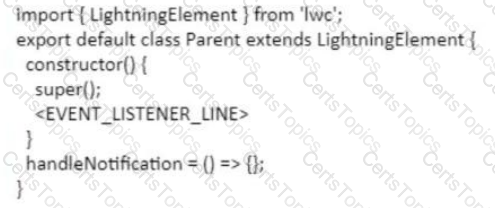
What happens to all previous tax entries during tax implementation?
Although Salesforce B2B Commerce and Salesforce recommend against using
"without sharing classes" whenever possible, sometimes it is unavoidable. Which three
items will open up a major security hole? (3 answers)
Based on error emails flowing in, a developer suspects that recent edits made to a checkout flow have created a defect. The developer has data points available to use as inputs in reproducing the scenario.
What should the developer do next?