Your teammate has asked you to review the code below, which is adding a credit to an account balance in Cloud Datastore. Which improvement should you suggest your teammate make?
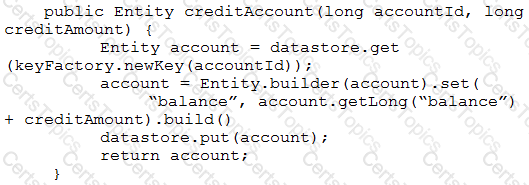
Your development team has been asked to refactor an existing monolithic application into a set of composable microservices. Which design aspects should you implement for the new application? (Choose two.)
You are using Cloud Run to host a web application. You need to securely obtain the application project ID and region where the application is running and display this information to users. You want to use the most performant approach. What should you do?
You recently developed a new application. You want to deploy the application on Cloud Run without a Dockerfile. Your organization requires that all container images are pushed to a centrally managed container repository. How should you build your container using Google Cloud services? (Choose two.)