Snowflake Related Exams
SnowPro-Core Exam







The following settings are configured:
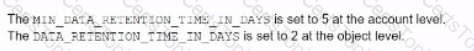
For how many days will the data be retained at the object level?
Which statements are true concerning Snowflake's underlying cloud infrastructure? (Select THREE),