Fortinet Related Exams
FCP_FMG_AD-7.6 Exam







Which two conditions trigger FortiManager to create a new revision history? (Choose two.)
What is the best explanation of how FortiManager helps with mass provisioning?
Refer to the exhibit.
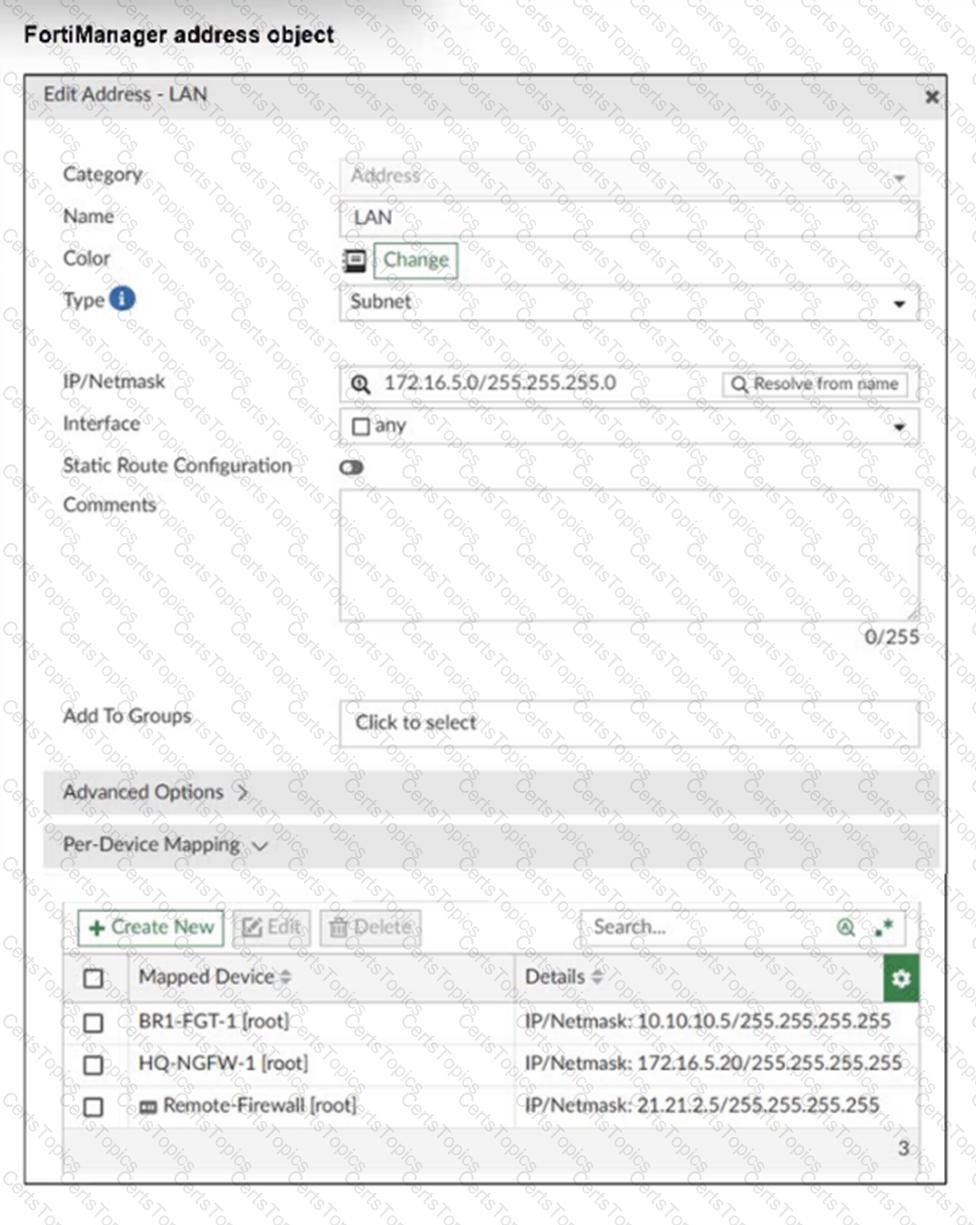
An administrator has created a firewall address object that is used in multiple policy packages for multiple FortiGate devices in an ADOM.
After the installation operation is performed, which IP/netmask will be installed on Remote-Firewall [VDOM1] for the LAN firewall address object?