You are testing an integration to an external service that requires you to configure an accesskey in an environment variable.You created a new environment to validate the functionality The variable must only impact this environment
How do you configure the variable?
You want to improve the ability to monitor Production deployments by setting up an email notification system How do you achieve this?
You want to move staticcontent deploy to the build phase of deployments
Which two actions do you take? Choose 2 answers
You added the env:ADMIN_PASSWORD variable in the Project Web Ul to change a Magento admin user's password After deployment you are unable to login using the new password
What causes this?
You need to get code with a backend order placement security related fix into production as quickly as possible.
The project currently deploys static content during the build phase with both stags/global/SKIP_SCD and stage/deploy/STATIC_STATIC_CONTENT_SYMLINK set to false.
What setting in .magento,env,yaml minimizes the overall deployment time?
In a Pro plan project, you notice there is a mail delivery problem in the Integration environment How do you troubleshoot this?
After installing a Magento extension that implements a new class for a site and deploying this to an integration environment you see it is notworking.
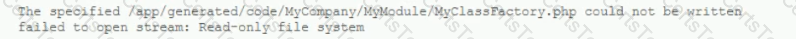
In the logs you discover the following error:
How do you fix this?
You are adding a new website tothe Magento store you manage.This website will run on the same instance of Magento to take advantage of shared integration processes.
When accessing the new website URL. it redirects to the original website.The files in /media/ and /static/ do not redirect The correct URL is present in the website configuration
What step must you complete for the URL to stop redirecting?
You are working with a new developer who needs to be able to deploy code and view logs on Magento Commerce Cloud 60.
What must you do to give them access?