Which dual-band IEEE WLAN standard provides up to 4.8 Gbps of theoretical data rate?
Given the 172.16.0.0 255.255.255.0 IP segment, how many IP addresses can be assigned to host and network devices?
Before routers forward unicast packets, what information is compared with the unicast routing table entries?
Refer to Exhibit.
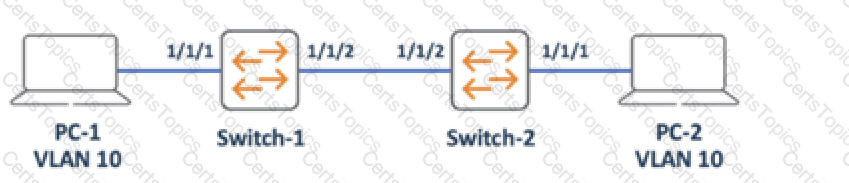
PC-1 and PC-2 are connected to Interfaces configured as access ports on VLAN 10. All other ports on Switch-1 and Switch-2 are in default settings. Which configuration is required on Doth switches to allow inter-PC communication in the same Broadcast domain?
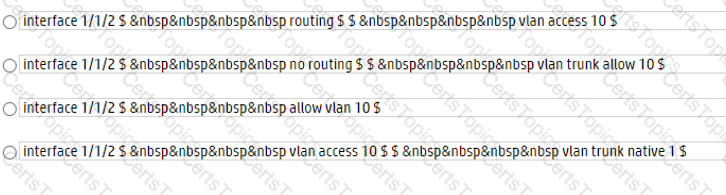
Which statement accurately describes an omnidirectional antenna?
What is part of the 5 GHz band?
Refer to Exhibit.

To which protocol does the header belong?
What is considered a Layer 2 component?
Which protocol provides logical addressing used for routing messages across the network towards their destination?
What are the nonoverlapping channels for Wi-Fi communications in the 2.4 Ghz band?
How many addresses does the 255.255.252.0 provide?
Refer to Exhibit.
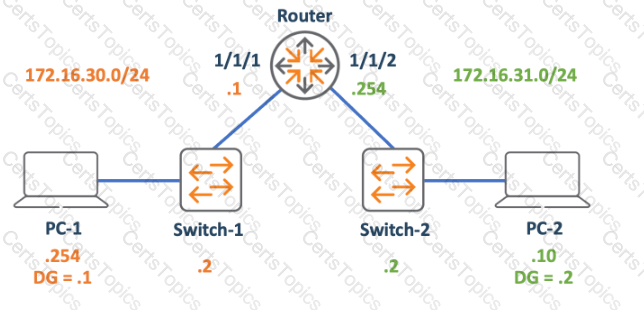
The PCs are not able to successfully establish bidirectional communication. What change must you deploy to enable the communication between PC-1 and PC-2?
Which characteristic allows switches to mitigate collisions?
What are the differences between Local-based and Server-based management? (Select two.)
What is the goal of the TCP three-way handshake?
Which message is an example of Broadcast communication?
Refer to Exhibit.
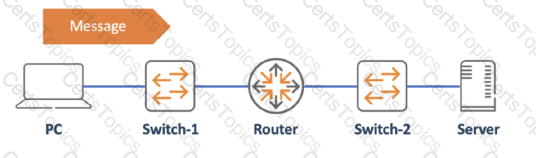
The PC is sending a message to the server. Which devices have performed Layer 2 encapsulation by the time the message arrives at the server? (Select two.)
Why do clients run the Address Resolution Protocol (ARP)?