A technician needs to update a web server's IPv4 address in a DNS server. Which of the following records should the technician update?
Which of the following devices forwards traffic based on MAC addresses?
Which of the following printing initiatives would be best to accomplish environmentally friendly objectives?
A recently installed printer is incorrectly aligning printed documents Which of the following should the technician do first to fix this issue?
A user reports that a software application functioned as expected the previous day, but this morning, the user is unable to launch the application. Which of the following describe what the technician should do next?
Which of the following wireless frequency ranges involves the use of channels 1, 6, and 11?
Marketing department users report network performance degradation in the morning and early afternoon, but sales and customer service department users do not report any issues. All structured cabling Is Cat 5e. All departments are connected to a core switch. The running network configuration shows the following:
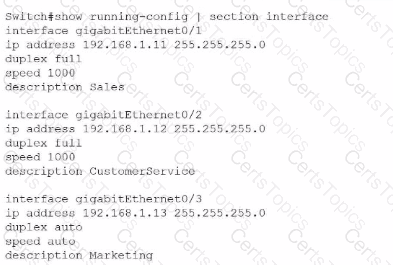
Which of the following is the most likely cause of the performance issues?
A security team wants to implement compliance controls that only permits the installation of company-approved software on user laptops. Which of the following should the IT department deploy?
A customer reports that the output from their thermal receipt printer has vertical white lines. Which of the following would most likely resolve this issue?
Which of the following types of connectors does an IDE hard drive use for power?
Which of the following resolutions is commonly known as Ultra HD?
Which of the following storage options would a technician most likely recommend to have large amounts of affordable capacity without concern for read times on a desktop computer?
A help desk technician inspects a laptop keyboard because a single key has stopped working. The technician checks the keyboard for debris. Which of the following actions should the technician do next to troubleshoot the issue cost-effectively?
Which cloud characteristic allows local folders to contain updates made by users or other devices?
A technician is troubleshooting a connectivity issue on a network computer. The technician runs ipconfig in a command prompt and receives the following IP address:169.254.0.6. Which of the following is most likely the type of IP address being assigned?
Which of the following technologies best allows a phone to connect to a point-of-sale terminal for wireless payments?
Which of the following should a technician create to assign a permanent IP address to a PC using DHCP?
A consultant is assessing the wireless configurations for a small office. The existing equipment uses WEP encryption and operates on the default channel. The office is in a crowded urban area with many nearby networks. Which of the following is the best way to improve the wireless network performance?
A technician is setting up a locally hosted environment for internal developers who need concurrent access to a wide array of test OSs. Which of the following would best fulfill this requirement?
Which of the following could a user employ to maximize module bandwidth when selecting memory for a high-end gaming computer?
A technician is setting up a new multifunction device to be used over a shared network connection. Copier functions need to be restricted to only office employees. Which of the following should the technician perform after configuring the device to use a print server that exists on the domain?
A salesperson is unable to reach the internet from a home office PC A support technician wants to verify the router is receiving a valid public IP address Which of the Wowing is a valid public IP address in this scenario?
Which of the following is related to the creation of a secured communication channel between workstations in different locations and is supported by credentials for authentication?
A user cannot access the internet from a corporate laptop. All other employees can. The technician reviews the laptop's configuration:
IP Address: 169.254.2.162
Which explains the reason the user cannot access the internet?
A customer reports their tablet was recently dropped on the ground. The tablet has a small crack in one corner of the display, and it does not charge when plugged in. Which of the following should a technician do first?
A technician must install a printer at a corporate office for all employees to use. Which of the following is the best option?
A company migrates a local application to an internal cloud platform. Which of the following best describes this cloud platform?
A user reported performance issues on a computer after a recent OS update A technician is confident that rolling back the system will resolve the issue. Which of the following steps should the technician take next?
A user is experiencing multiple issues with an in-place upgrade of a laptop's operating system. The built-in camera is unresponsive, and the user is unable to pair the device with any Bluetooth accessories. Which of the following ate most likely causing three issues? (Select two).
A technician needs to prepare a conference room for a meeting. The technician connects the laptop to the LCD projector and audio system, and then verifies the connectivity of each device. The meeting begins, but the visual presentation suddenly cuts off 30 minutes later. The audio continues to play without interruption. The technician brings in a backup laptop and connects it to the projector. The meeting continues without issue for 15 minutes until the presentation suddenly cuts off again. Which of the following should the technician do to resolve this issue?
Which of the following cable types can be used to transfer data and video?
Which of the following devices is used to implement ACL polices for an environment?
Which of the following internet connection types is the best for extremely high data transfer with symmetrical upload and download speeds?
Which of the following DNS records would an administrator change to redirect email flow?
Which of the following statements best summarize managed vs unmanaged switches? (Select two).
A Wi-Fi router is set up in a central room. A user on the outer edge of the building reports slow connections and intermittent internet drops. Which of the following actions will solve the issue?
An employee requires a workstation with three high-end graphics cards to render 3-D models. A technician must choose a power supply that meets the power requirements for the components and takes into consideration the mission-critical nature of the work. Which of the following meet the requirements? (Select two).
Which cloud characteristic allows local folders to contain updates made by users or other devices?
Which of the following ports should a technician disable to increase the security of remote connectivity?
A technician receives a tablet that looks like it has a bulge inside. The bulge is pushing the screen away from the backplate. The tablet still turns on when it is plugged in, but the screen looks damaged and turns off when unplugged. Which of the following is the most likely cause of this issue?
Which of the following types of RAM is typically used in servers?
Which of the following is the ability to automatically increase and decrease instances based on demand?
Which of the following can be used to logically segment networks?
A company deploys its infrastructure in self-operated data centers. The company recently migrated some of its applications to a public cloud. Which of the following most accurately describes the cloud model the company is following?
A small company wants the ability to print in full color but needs to pay a minimal initial purchase price for the printer Which of the following is the best option?
Which of the following is commonly affected by high latency?
Which DNS record is used by DMARC to verify the authenticity of email servers?
A technician upgrades a CPU heat sink with a higher-performing model. While stress testing the computer, the technician finds that the CPU temperatures have drastically increased. Which of the following is most likely causing the issue?
After troubleshooting a computer's connectivity, the network team determines there is a port-mapping issue. After plugging the patch cable into a different port, the issue persists. Which of the following troubleshooting steps should a technician take next to resolve the issue?
A user reports intermittent Wi-Fi issues in an open office. Other users are not affected. What is the most likely cause?
A developer wants to protect critical data from hard drive failure. Their workstation has two hard drives. Which RAID level should they use?
A company will retire a legacy application in one year but wants to decommission the physical environment now. Which migration method is best?
A technician is replacing a failed power supply in a ten-year-old computer When installing the customer-provided power supply, the technician discovers the ATX connector would not plug into the motherboard. The customer wants a cost-effective solution. Which of the following should the technician do next?
A technician needs to replace a laptop's display assembly. Which of the following should the technician do to complete this task?
A user's laptop keyboard is distorted and no longer flat. Which laptop component most likely failed?
A customer has bare-metal servers running Windows, Linux, and Unix. They want consolidation while maintaining isolation and compatibility. What should the technician recommend?
A user prints a spreadsheet in duplex mode. The spreadsheet is difficult to read because some of the columns spill onto the second side of the page. Which of the following should the user do to prevent the issue but still print on both sides of the page?
A company implements a new policy that prohibits users from installing unapproved applications on corporate tablets. Which of the following should the technician use to enforce this policy?
When turning on a workstation, a technician observes the following message:
"Bootable device not found."
The technician verifies the correct boot order in the BIOS. Which of the following steps should the technician take next?
Which of the following tools would a technician use to connect wires to an RJ45 connector?
Which of the following best describes a Type 2 hypervisor?
A company is testing the latest model of a laptop. After turning on the laptop, there is a noticeable burning smell. Which of the following steps should a technician take to troubleshoot the laptop issue? (Select two).
An organization upgrades all desktops to Windows 11 and must ensure protection from malicious software at startup. Which option should be enabled?
An administrator is configuring a SOHO network. The network scope requires static IP addresses for printers. Which of the following must the administrator set manually? (Select two.)
Which of the following drive interfaces is typically used in server systems but not in home computers?
A technician is troubleshooting stylus issues on identical, company-provided tablets. Users can purchase their own accessories. Some users have no issues, but others report that their styluses charge intermittently and die frequently. Which of the following is the most likely cause of this issue?
Which of the following is designed to be used in commercial spaces?
An employee who travels worldwide wants a workstation to perform the same whether the workstation is in the corporate office environment or elsewhere. Which of the following should a technician implement?
Which of the following services is used to allocate IP addresses in an enterprise-wide environment?
A Wi-Fi router is set up in a central room. A user on the outer edge of the building reports slow connections and intermittent internet drops. Which of the following actions will solve the issue?
Which of the following is an advantage of using a hybrid cloud instead of a public cloud?
Which of the following describes an environment in which virtual machines are hosted on premises and in a cloud?
While using a laptop and Bluetooth headset for conference calls, a user notices intermittent sound issues. The user frequently walks between office rooms during calls, leaving the laptop in place. The office network uses fiber internet and has two connected APs. What is the MOST likely cause?
Users working with large files back up the files to external hard drives. One user's files take longer to back up than other users' files. The user has tried backing up the files to other users' drives with the same results. Which of the following steps should the technician take first to correct this issue?
Which of the following will most likely be installed in an NVMe port on the motherboard of a desktop PC?
A user is unable to access secure applications on their tablet when working from home a couple days per week, but the applications work when in the office. Which of the following services most likely needs to be reconfigured to allow for remote work?
A customer recently lost data due to several unexpected shutdowns. Data integrity is important to the customer. Which of the following features should the technician choose to prevent data loss?
Which storage device is best suited for a high-performance gaming laptop requiring fast data access?
A user on the edge of a building reports slow Wi-Fi and intermittent drops. Which action will solve the issue?
Which of the following internet connection types is primarily used for high-speed internet access in rural areas where traditional broadband services are unavailable?
An IT specialist sets up a new computer for a user who requires a high-end video card and the fastest hard drive possible. Which of the following connectors should the specialist verify are available on the motherboard? (Select two).
A user is having issues when charging a device with a Lightning cable. The cable is not recognized when it is plugged into the device. This issue is usually resolved by flipping the cable over. This issue does not occur with other devices of the same type. Which of the following would most likely cause the issue?
Which of the following would prevent a virtual machine from communicating with any endpoints on a network or the internet?
Which of the following tools will a technician most likely use to identify an unlabeled network connection?
A technician has discovered that some users are connected to a network that is not available on the user interface. Which of the following is the most effective tool the technician can use to identify networks that are not broadcasting SSIDs?
Which of the following will most likely be used in a testing environment to execute unauthorized or experimental code without affecting production systems?
Which of the following technologies is most used in portable devices?
A technician is troubleshooting internet connectivity issues after a firewall update. Users report that they can access local network resources, such as printers and shares, but cannot access the internet. Which of the following settings is most likely causing the issue?
A human resources department uses a network shared with other departments to produce a variety of printed resources for legal retention. The human resources department only wants Its members to have access to these materials. Which of the following should the technician Implement?
A customer reports a problem connecting to network resources. After asking open-ended questions, the technician determines the issue likely exists on the remote server. Which of the following should the technician do next?
A technician needs to confirm that desktop PCs can be deployed to a global, remote workforce. Which of the following specifications should the technician validate?
A student configures a wireless SOHO network to connect four laptops and one multifunction printer. Which setting ensures the printer is always available?
A technician has just installed a new SSD into a computer, but the drive is not appearing. Which of the following is most likely the reason's?
An IT support specialist needs to configure several laptops to access local resources wherever the employees are while in the office. Which of the following would best meet this requirement?
A company deploys server machines in a public cloud. Which of the following cloud service models is this an example of?
A user prints a job from a laser printer. The user wipes the page, and the words and images come off of it. The technician replaces the toner cartridge, but the issue persists. Which of the following components should the technician replace next?
Which of the following is a benefit of using a VLAN?
A technician is setting up a workstation. Which of the following settings should the technician configure to ensure that users can connect to the network? (Select three).
A user cannot see the office multifunction printer in their laptop's print options. They have printed to the device in the past successfully. The user's laptop is connected to the guest wireless network. Other users on both wireless and wired computers can see and print to the printer. Which of the following will fix the issue?