You have an Azure Virtual Desktop deployment.
You plan to create the host pools shown in the following table.
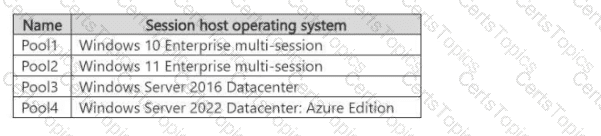
You plan to provide external users with access to the session hosts.
You need to ensure that connections to Azure Virtual Desktop are licensed by using per-user access pricing.
To which host pools will per-user access pricing apply?
You need to recommend an authentication solution that meets the performance requirements.
Which two actions should you include in the recommendation? Each correct answer presents part of the solution.
NOTE: Each correct selection is worth one point.
You need to configure a conditional access policy to meet the authentication requirements.
What should you include in the policy configuration? To answer, select the appropriate options in the answer area.
NOTE Each correct selection is worth one point.

You need to modify the custom virtual machine images to meet the deployment requirements.
What should you install?