Fortinet Related Exams
NSE7_LED-7.0 Exam







Which two statements about the guest portal on FortiAuthenticator are true? (Choose two.)
You are setting up an SSID (VAP) to perform RADlUS-authenticated dynamic VLAN allocation
Which three RADIUS attributes must be supplied by the RADIUS server to enable successful VLAN allocation'' (Choose three.)
Refer to the exhibit.
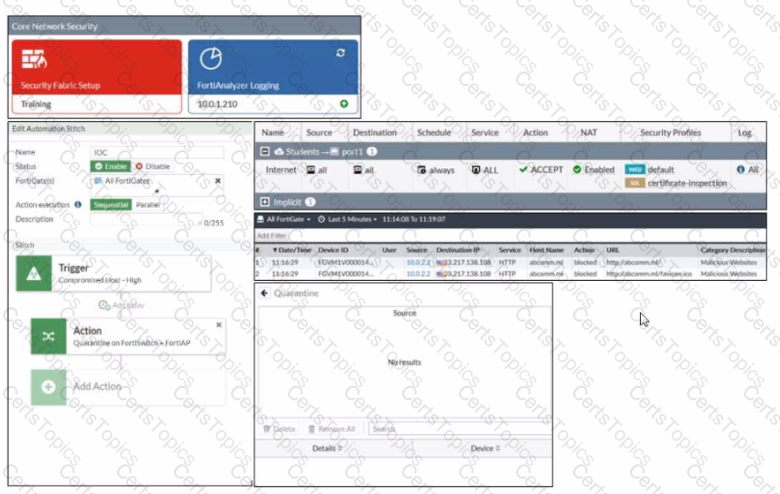
Examine the FortiGate configuration FortiAnalyzer logs and FortiGate widget shown in the exhibit
An administrator is testing the Security Fabric quarantine automation The administrator added FortiAnalyzer to the Security Fabric and configured an automation stitch to automatically quarantine compromised devices The test device (::.:.:.!) s connected to a managed Fort Switch dev :e
After trying to access a malicious website from the test device, the administrator verifies that FortiAnalyzer has a log (or the test connection However the device is not getting quarantined by FortiGate as shown in the quarantine widget
Which two scenarios are likely to cause this issue? (Choose two)