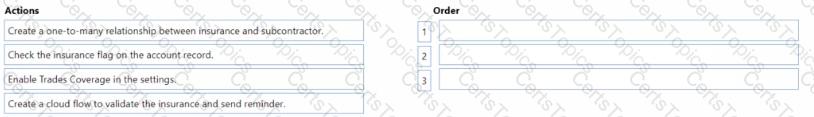Microsoft Related Exams
MB-240 Exam







You need to ensure the prop master can use their mobile app when visiting the Natural History Museum.
Which five actions should you perform in sequence? To answer, move the five appropriate actions from the list of actions to the answer area. Arrange the five appropriate actions in the Correct order.
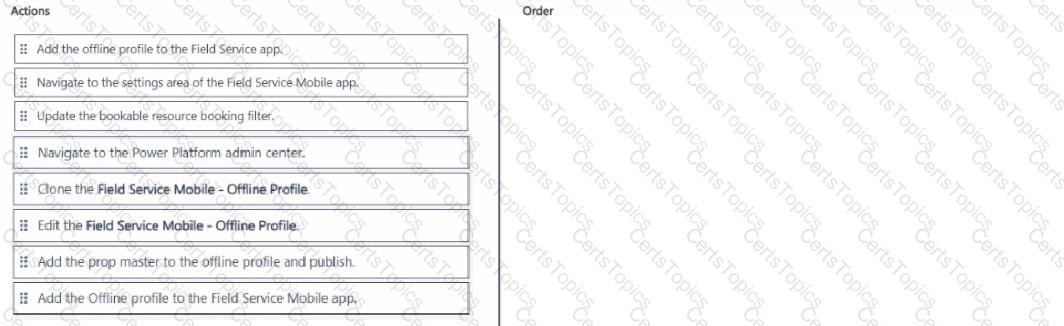
A dispatcher in Indianapolis. Indiana receives an emergency service call on July 4 and assigns the booking to a third-party contractor, attaching the emergency SLA. The contractor receives notification of the work order and travels from his home to the job site, arriving 3.5 hours after the work was assigned.
The contractor works for 2 hours, installing 2 new identical chillers, which need to be added to the customer's annual maintenance agreement. The contractor fills in product usage and notes, gets the client's signature, and then changes the booking status to Completed
A back office employee needs to look at the work order to ensure accuracy, then change the status to Posted.
When performing a quality check, what will the back office employee expect to see as a result of this service call? To answer, drag the appropriate record type to the correct statement. Each record type may be used once, more than once, or not at all. You may need to drag the split bar between panes or scroll to view content.
NOTE: Each correct match is worth one point.
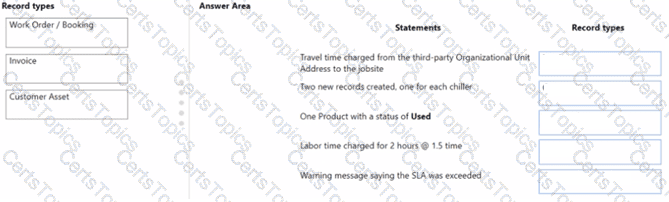
LitWare has requirements for configuring the Insurance.
You are responsible for setting up the system to manage the insurance
Which three actions should you perform in sequence? lo answer, move the three appropriate actions from the list of actions to the answer area. Arrange the three actions in the correct order.