Refer to the exhibits.
A Cloud Administrator had provisioned a Kubernetes cluster named demo that is no longer actively being used. A Quick review from the Systems Engineer confirms that the following VMs are part of the demo Kubernetes cluster
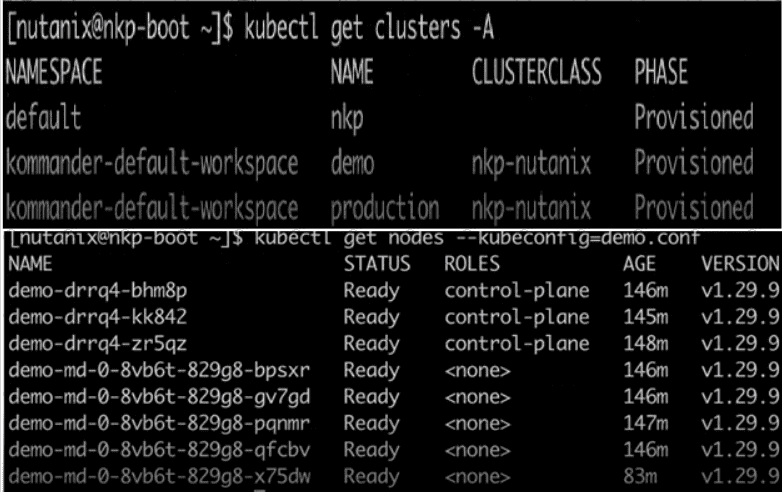
How should the demo cluster be properly deleted?
A Platform Engineer is attempting to delete an attached cluster from the NKP UI, but it is stuck in a 'deleting' state and does not get removed. How can the engineer resolve this attempt to detach the cluster so that it is removed from the UI and no longer managed by NKP?
A Cloud Engineer is deploying an NKP cluster into an AWS environment. By default, when deploying NKP on AWS infrastructure, it generates the supporting infrastructure necessary for the cluster (VPC, subnets, ELBs). However, the AWS team has insisted that the NKP cluster be deployed on existing AWS infrastructure. How can the engineer meet this requirement?
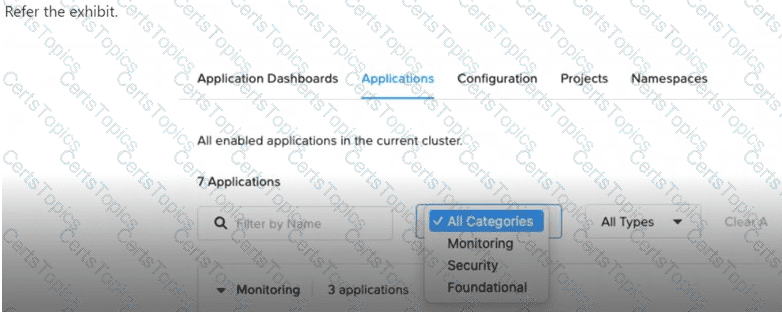
After selecting the Production workspace and selecting View Details for the cluster prod-01, a Platform Engineer wanted to enable the NKP Insights application. This application is under the Observability category, but this category doesn’t appear in the list.
Which action should the engineer take to be able to deploy the NKP Insights application in the Kubernetes cluster for this workspace?