
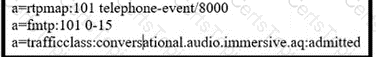
Refer to the exhibit. Endpoint A calls endpoint B. What is the only audio codec that is used for the call?
Why does Cisco UCM use DNS?
What are two common attributes of XMPP XML stanzas? (Choase two.)
Where is it recommended to enforce the QoS trust boundary on a network?