Where can you download the CyberArk Identity mobile app? (Choose two.)
Match each User Portal tab to the correct description.
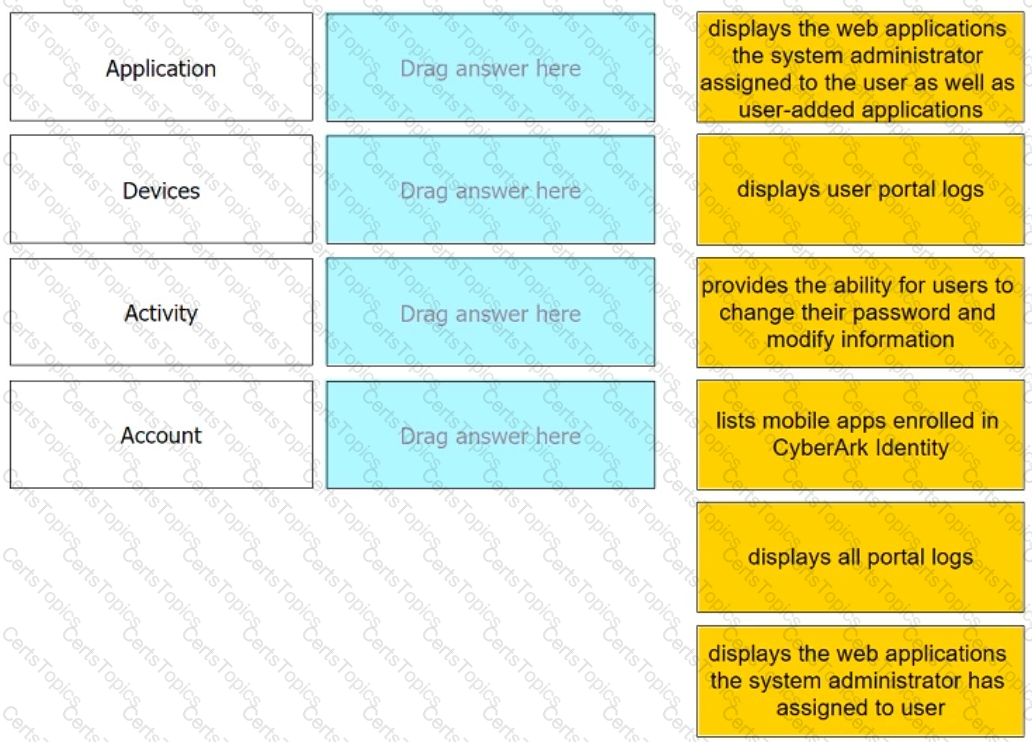
An organization previously allowed users to add their personal apps on the Identity User Portal. This will soon be disabled due to policy changes.
What is the impact to the users for personal apps previously added to the User Portal?
When a user enrolls a mobile device (iOS or Android) without enabling mobile device management, what happens? (Choose three.)