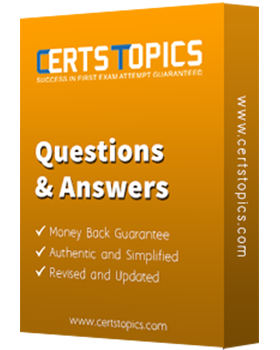Veritas Related Exams
Last Week Results
32 Customers Passed Veritas
VCS-275 Exam
VCS-275 Exam
Average Score In Real Exam
Questions came word for word from this dump

Veritas Bundle Exams
Duration: 3 to 12 Months
7 Certifications
24 Exams
Veritas Updated Exams
Most authenticate information
Prepare within Days
Time-Saving Study Content
90 to 365 days Free Update
$249.6*