EMC Related Exams
D-OME-OE-A-24 Exam







Upon selecting Display Current Appliance Status, an administrator observes that a new OpenManage Enterprise appliance has already been given the IP Address of 192.168.11.20. They attempt to connect to the web interface using the IP but are not able to reach it. They realize they are on a 192.168.1.x network.
Order the steps to reconfigure the static IP address and ensure communication on the network.
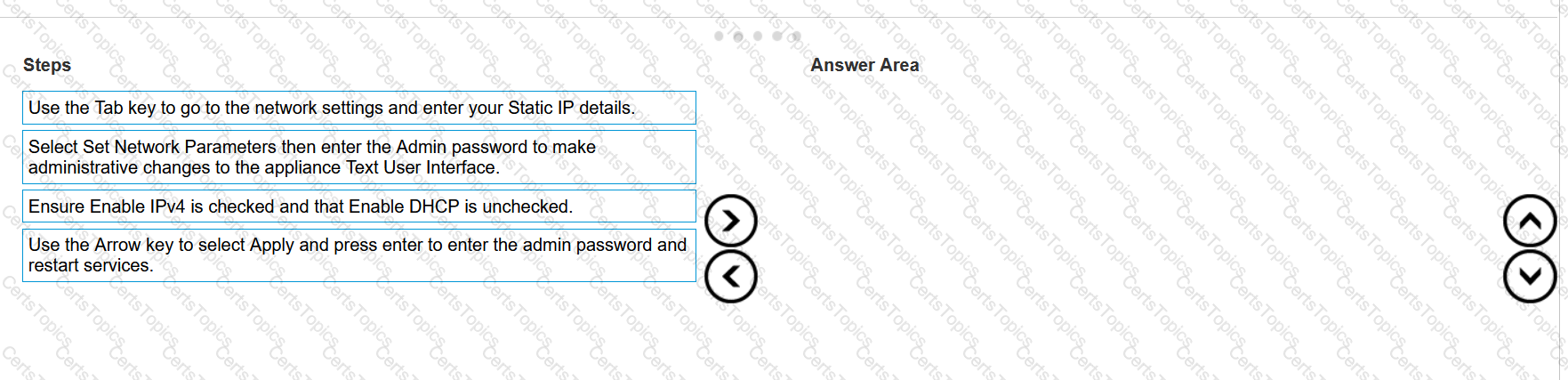
A Device Manager user of OpenManage Enterprise is trying to modify a discovery task originally created by another user. The edit button is grayed out.
What is a consideration when attempting to modify this discovery task?
An OpenManage Enterprise administrator is asked to provide a listing of servers installed in a particular data center. The administrator selects the Device Overview Report, then selects Run and Email.
What export file format options are available?