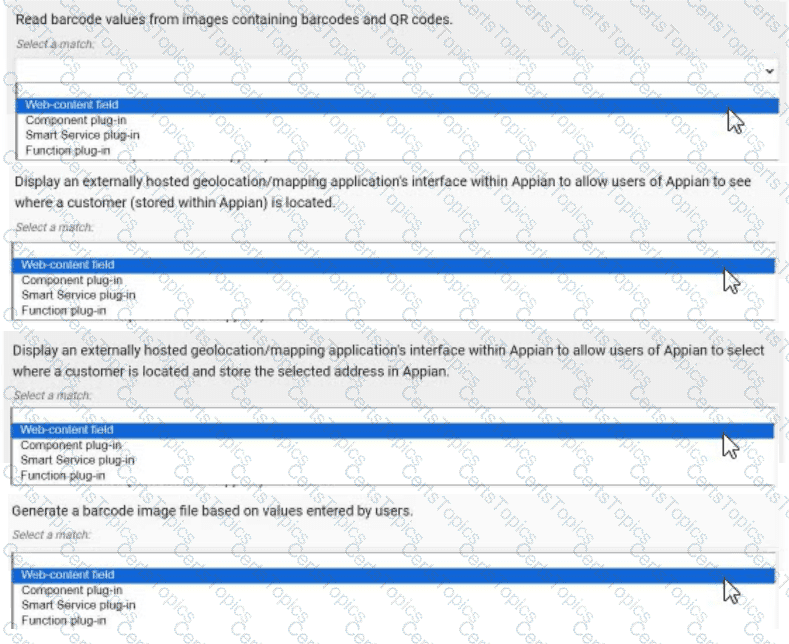As an Appian Lead Developer, designing a solution to query data from a third-party Oracle database for display on an interface requires secure, efficient, and maintainable integration. The scenario focuses on real-time retrieval for users, so the design must leverage Appian’s data connectivity features. Let’s evaluate each option:
A. Configure a Query Database node within the process model. Then, type in the connection information, as well as a SQL query to execute and return the data in process variables:The Query Database node (part of the Smart Services) allows direct SQL execution against a database, but it requires manual connection details (e.g., JDBC URL, credentials), which isn’t scalable or secure for Production. Appian’s documentation discourages using Query Database for ongoing integrations due to maintenance overhead, security risks (e.g., hardcoding credentials), and lack of governance. This is better for one-off tasks, not real-time interface queries, making it unsuitable.
B. Configure a timed utility process that queries data from the third-party database daily, and stores it in the Appian business database. Then use a!queryEntity using the Appian data source to retrieve the data:This approach syncs data daily into Appian’s business database (e.g., via a timer event and Query Database node), then queries it with a!queryEntity. While it works for stale data, it introduces latency (up to 24 hours) for users, which doesn’t meet real-time needs on an interface. Appian’s best practices recommend direct data source connections for up-to-date data, not periodic caching, unless latency is acceptable—making this inefficient here.
C. Configure an expression-backed record type, calling an API to retrieve the data from the third-party database. Then, use a!queryRecordType to retrieve the data:Expression-backed record types use expressions (e.g., a!httpQuery()) to fetch data, but they’re designed for external APIs, not direct database queries. The scenario specifies an Oracle database, not an API, so this requires building a custom REST service on the Oracle side, adding complexity and latency. Appian’s documentation favors Data Sources for database queries over API calls when direct access is available, making this less optimal and over-engineered.
D. In the Administration Console, configure the third-party database as a “New Data Source.” Then, use a!queryEntity to retrieve the data:This is the best choice. In the Appian Administration Console, you can configure a JDBC Data Source for the Oracle database, providing connection details (e.g., URL, driver, credentials). This creates a secure, managed connection for querying via a!queryEntity, which is Appian’s standard function for Data Store Entities. Users can then retrieve data on interfaces using expression-backed records or queries, ensuring real-time access with minimal latency. Appian’s documentation recommends Data Sources for database integrations, offering scalability, security, and governance—perfect for this requirement.
Conclusion: Configuring the third-party database as a New Data Source and using a!queryEntity (D) is the recommended approach. It provides direct, real-time access to Oracle data for interface display, leveraging Appian’s native data connectivity features and aligning with Lead Developer best practices for third-party database integration.