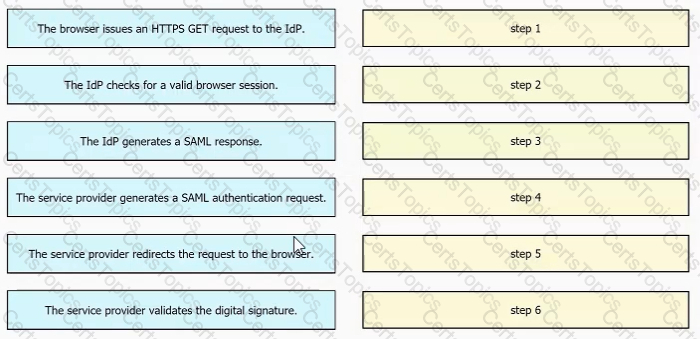Cisco Related Exams
300-810 Exam







Which two command line arguments can you specify when installing Cisco Jabber for windows? (Choose two.)
A collaboration engineer is troubleshooting MWl issues with Cisco Unity Connection and Cisco UCM. Users report that MWl lights do not work when a new message is received. After doing a packet capture, the engineer notices that Unity Connection sends a SIP Notify to Cisco UCM for MWI.Cisco UCM responds with a SIP 503 Service Unavailable message. Which action resolves the issue?
Drag and drop the steps of the SAML SSO process from the left into the order on the right.