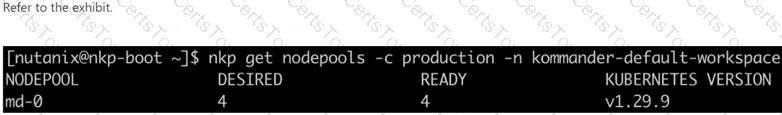Comprehensive and Detailed Explanation From Exact Extract of Nutanix Kubernetes Platform Administration (NKPA) Course:
The NKPA course outlines the process of adding GPU-enabled worker nodes to an existing NKP-managed Kubernetes cluster, such as the production cluster in this scenario. The first step in this process is to ensure that a GPU-compatible OS image is available for the new worker nodes, as GPU support requires specific drivers and configurations (e.g., NVIDIA drivers) that are not included in standard OS images.
The correct first step is tocreate a GPU-compatible OS imageusing the command:
text
CollapseWrap
Copy
nkp create image nutanix --gpu \
--gpu-name=${GPU_NAME} \
--cluster=${NUTANIX_CLUSTER_NAME} \
--endpoint=${NUTANIX_PC_ENDPOINT} \
--subnet=${NUTANIX_SUBNET} ubuntu-22.04
(Option D). This command uses the NKP CLI to create a machine image based on Ubuntu 22.04, tailored for Nutanix AHV infrastructure (nutanix) with GPU support enabled (--gpu). The --gpu-name flag specifies the GPU type (e.g., NVIDIA GPU model), and other parameters define the Nutanix cluster, Prism Central endpoint, and subnet for image creation. The resulting image includes the necessary NVIDIA drivers and dependencies, making it suitable for GPU-enabled worker nodes. The Nutanix Cloud Native (NCP-CN) 6.10 Study Guide states: “Before adding GPU-enabled workers to an NKP cluster on Nutanix, the first step is to create a GPU-compatible OS image using nkp create image nutanix --gpu, ensuring the image includes the required GPU drivers for the target infrastructure.”
This image is then used in subsequent steps (like Option A) to create a node pool with GPU-enabled workers. Without this image, the node pool creation in Option A would fail due to the lack of a suitable --vm-image.
Incorrect Options:
A. Create a nodepool of workers with GPU: This step requires a pre-existing GPU-compatible OS image (specified via --vm-image). Since the question does not indicate that such an image already exists, creating the image (Option D) must happen first.
B. Add the GPU Operator to the new workers: The NVIDIA GPU Operator can be installed to manage GPU resources, but this step occurs after the GPU-enabled workers are added to the cluster, not as the first step.
C. Configure Multi-Instance GPU (MIG): MIG configuration is an advanced GPU setup step that occurs after the workers are added and the GPU Operator is installed, not as the first step.
[:, Nutanix Kubernetes Platform Administration (NKPA) Course, Section on GPU Support in NKP Clusters., Nutanix Cloud Native (NCP-CN) 6.10 Study Guide, Chapter on Managing NKP Clusters., Nutanix Cloud Bible, NutanixKubernetesPlatform Section:https://www.nutanixbible.com, NVIDIA GPU Operator Documentation:https://docs.nvidia.com/datacenter/cloud-native/gpu-operator, , , , , Before adding GPU-enabled worker nodes to the cluster, a GPU-compatible OS image must be created. This ensures that the required drivers and kernel modules are present for GPU workloads. This step is critical as it ensures the OS image is properly prepared for GPU operations before the nodes are integrated into the cluster.References:Nutanix Kubernetes Platform Administration Guide – GPU Node Preparation and Image Management, ]