Refer to the exhibits.
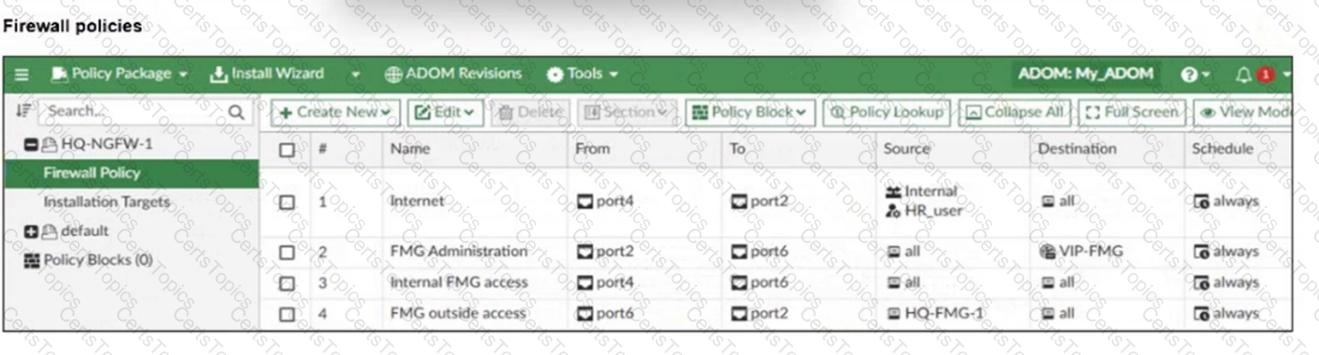
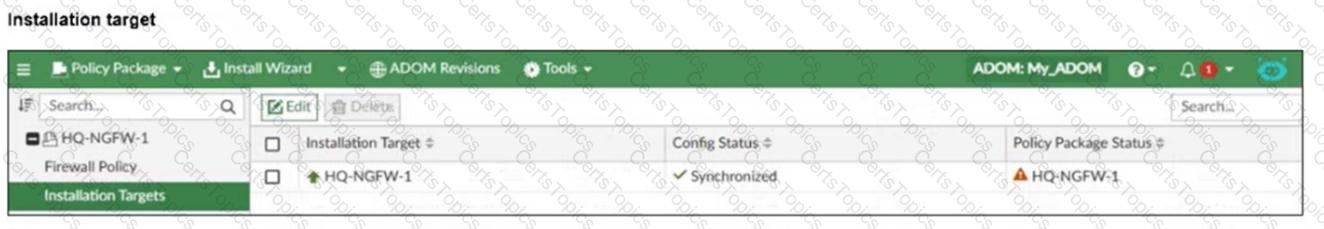
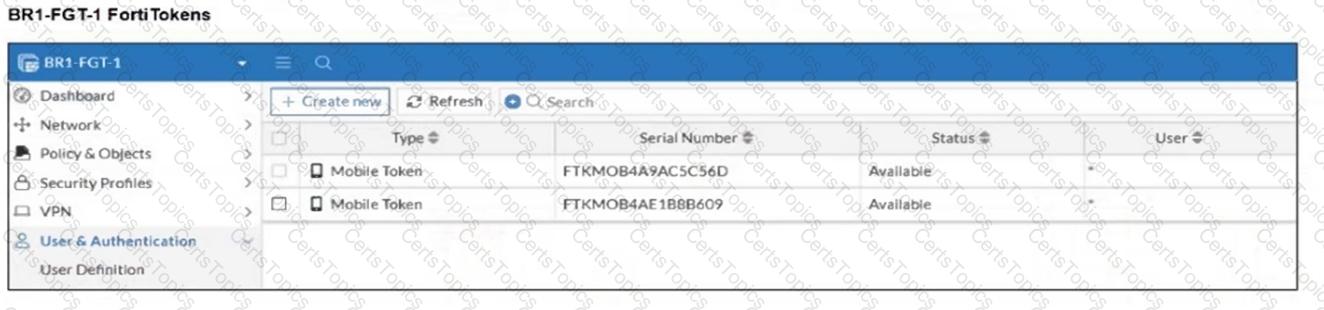
An administrator needs to push a FortiToken Mobile to assign it to HR_user in the HQ-NGFW-1.
However, when installing the policy package, they receive the following error message:
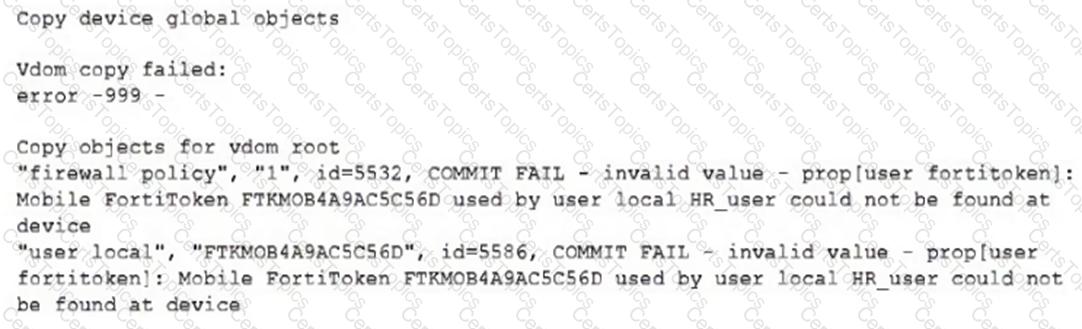
Why is the administratornotable to install the FortiToken on the HQ-NGFW-1 firewall?
What is the best explanation of how FortiManager helps with mass provisioning?
What is the purpose of ADOM revisions?
An administrator wants to configure and manage multiple objects in the FortiManager database and give access to other users who work in the same database.
To stay in control of the changes made to firewall policies by other team members, the administrator needs a setup where all modifications go through a central check before they can be installed.
How can the administrator create this setup?