Which two statements are correct with respect to the Client Matter Code setting in the route pattern configuration? (Choose two.)
A collaboration engineer is configuring call pickup for a Cisco UCM user that currently has a working BLF speed dial button for the teammate's extension. The user wants to see calls ringing on the teammate's extension and to answer those calls by pressing the BLF speed dial button. Which configuration step meets this requirement?
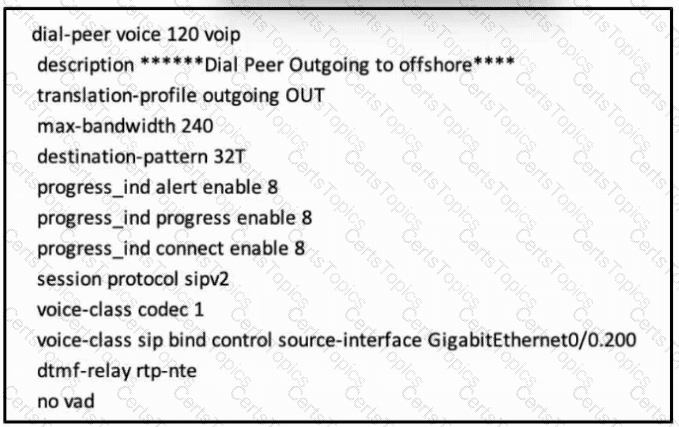
Refer to the exhibit. An engineer configured Call Admission Control on Cisco Unified Border Element to reject SIP calls when the aggregate bandwidth that is required for the calls exceeds the threshold. However, users complain of dropped calls when they place calls on hold during peak periods.
Which solution resolves this challenge?
Why would RTP traffic that is sent from the originating endpoint fail to be received on the far endpoint?