Which are the sub-tasks available under test task in UiPath CLI?
Given the following SumWorkflow:
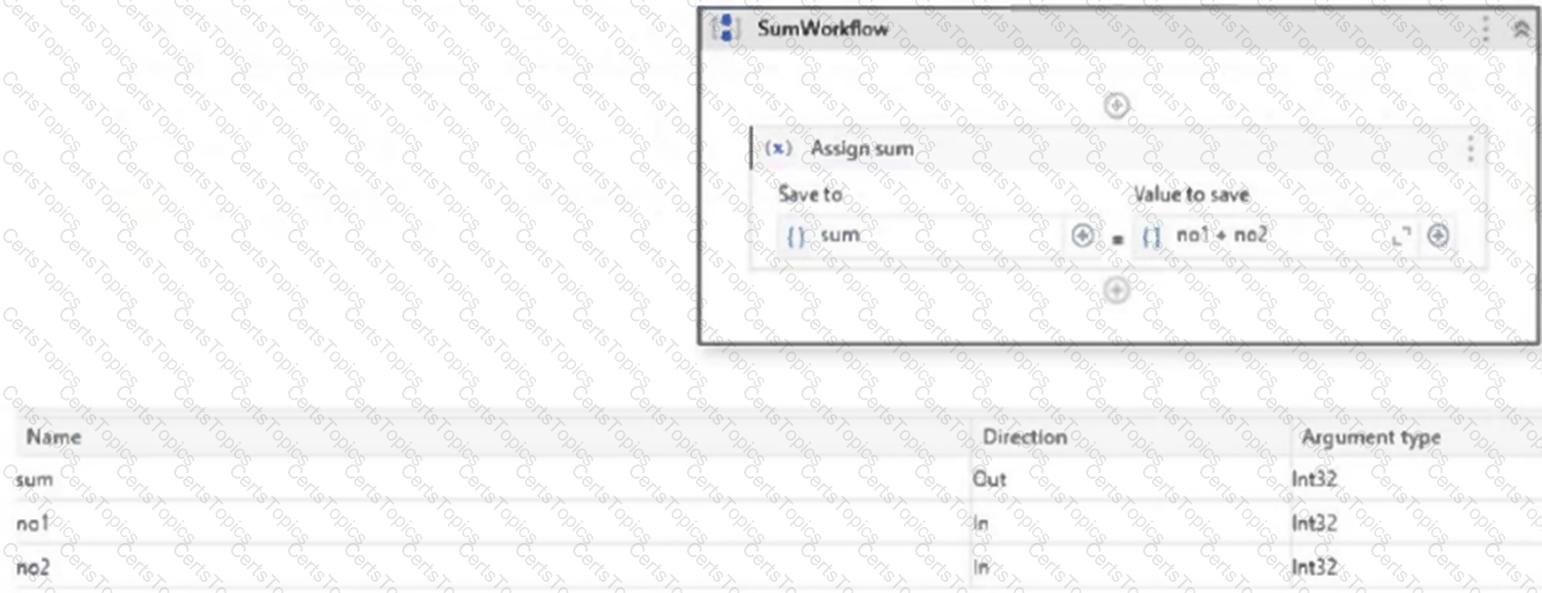
What is the appropriate verification required for testing that the SumWorkflow works as expected?
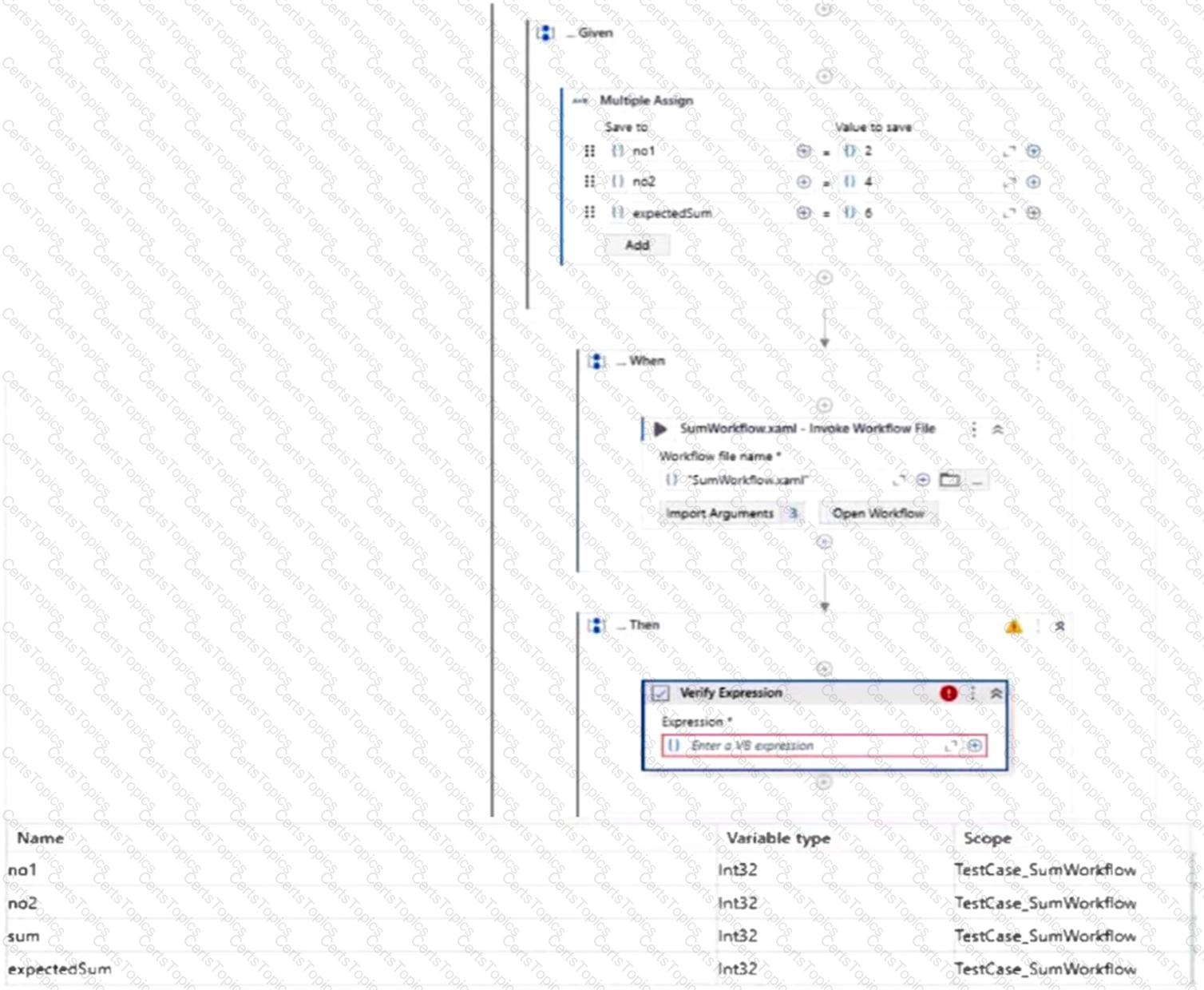
What are the steps to delete a test schedule in UiPath Orchestrator?
There is a test case that performs multiple verifications.
How can the test case be configured so that the execution stops when a verification fails?