A company uses Power Apps.
You need to perform administrative tasks for the company.
Which admin centers should you use? To answer, drag the appropriate admin centers to the correct requirements. Each admin center may be used once, more than once, or not at all. You may need to drag the split bar between panes or scroll to view content.
NOTE: Each correct selection is worth one point.

You manage the support team at a rapidly growing company.
Customers and support technicians need a better experience when logging and responding to support requests. You need more visibility into what the support technicians are doing every week.
You need to recommend tools to help the company's needs.
Which tools should you recommend? To answer, drag the appropriate tools to the correct requirements. Each tool may be used once, more than once, or not at all. You may need to drag the split bar between panes or scroll to view content.
NOTE: Each correct selection is worth one point.
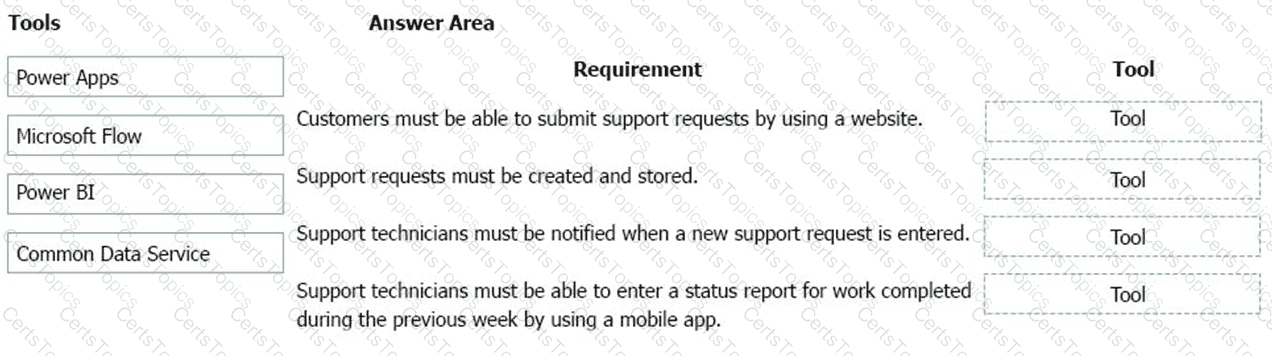
A large retail company implements Power Apps, Microsoft Flow, and the Common Data Service.
The board of directors is asking whether users are finding value in the technology. The company would like to measure and report usage of the software.
You need to recommend a tool to determine software usage.
What should you recommend?
A company uses Power Platform.
You must ensure that users cannot share customer data with other users. You must also ensure that uses cannot connect to data sources unless you grant the user explicit permissions to access a data source.
You need to recommend solutions to meet the company’s security requirements.
Which two types of policies should you recommend? Each correct answer presents part of the solution.
NOTE: Each correct selection is worth one point.