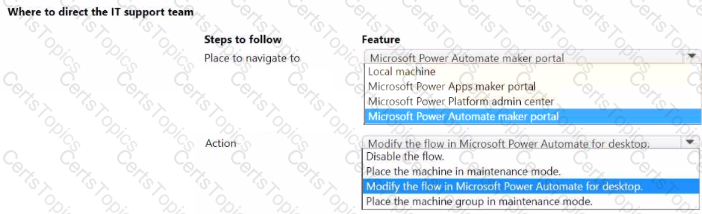You are developing a solution for a medical practice. The solution must use an artificial intelligence (Al) model to evaluate medical X-ray images and detect broken bones.
You need to create the Al model for the solution.
Solution: Use Azure Computer Vision to create the model.
Does the solution meet the goal?
You need to build the automation for Time Entry Application.
Which four actions should you perform in sequence? To answer, move the appropriate actions from the list of actions to the answer area and arrange them in the correct order.
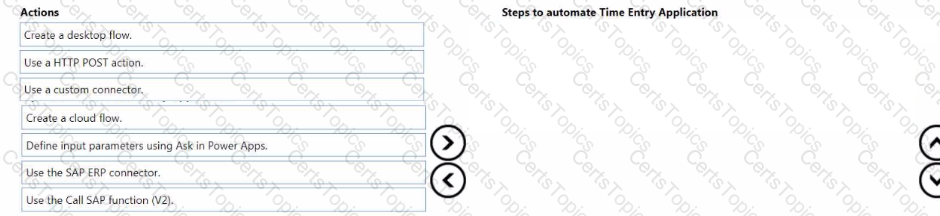
You need to resolve the issue with the profile information system automation.
What should you do? you recommend?
You need to resolve the issue with the IT support team.
Where should you direct them to resolve the problem? To answer, select the appropriate options in the answer area.
NOTE: Each correct selection is worth one point.