An administrator has a custom backup application that requires a 2TB disk and runs in Windows. Throughput is considerably lower than expected.
The application was installed on a VM with the following configuration:
• Four vCPUs with one core/vCPU
• 4GB of Memory
• One 50GB vDisk for the Windows installation
• One 2TB vDisk for the application
What is the recommended configuration change to improve throughput?
An administrator deploys Exchange on a Nutanix cluster. The administrator creates two containers with RF2 configuration:
• One container for Exchange
• One container for the other VMs
The Exchange VM is experiencing I/O performance issues.
Which changes to Storage Optimization should be used on the Exchange container to enhance I/O performance?
Refer to the exhibit.

An administrator has configured Prism Central to email daily digest of alerts on a cluster, after a week, administrator notices that digests are not being received.
What is the most likely cause of the issue?
Refer to the exhibit.
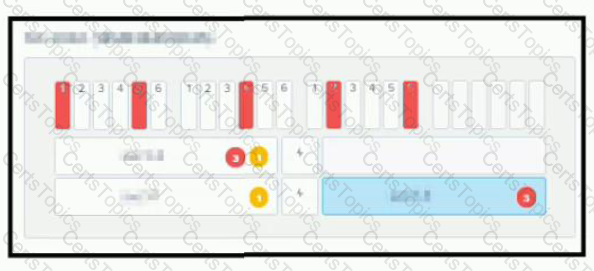
An administrator logs in to Prism and sees the status shown in the exhibit within the Hardware Diagram section.
What should the administrator do?